When diving into web development, a common question beginners often ask is, “Is JavaScript better than HTML?” Both languages are crucial, but they serve different purposes in web development. Comparing the two might feel like comparing apples to oranges, as each language has unique functions and benefits.
Understanding JavaScript and HTML
What is JavaScript (JS)?
JavaScript, commonly abbreviated as JS, is a high-level, interpreted programming language that brings interactivity and dynamic content to websites. It is often referred to as the “brain” behind a webpage. Without JavaScript, most modern websites would feel static and unresponsive. For instance, if you’ve ever clicked a button on a website and something happened instantly (like a form submission without reloading the page), that’s JavaScript at work.
Here are some of the key features and use cases of JavaScript:
- Interactivity: JavaScript allows you to create interactive elements like buttons, sliders, and dropdown menus that respond to user actions.
- Dynamic Content: With JS, you can dynamically update content on a webpage without having to reload the page (for example, social media feeds, comments sections).
- Event Handling: JavaScript can respond to user actions such as mouse clicks, keyboard input, or scroll events.
- Form Validation: JavaScript can be used to validate user input in forms before submitting data to a server.
- Asynchronous Programming: JavaScript allows the execution of tasks like fetching data from a server without interrupting the user’s experience.
Fun Fact: As of 2023, JavaScript remains the most popular programming language, with over 65% of developers using it according to the Stack Overflow Developer Survey.
Here’s an example of JavaScript in action:
<html>
<head>
<title>JavaScript Example</title>
<script>
function displayMessage() {
alert("Hello, welcome to our website!");
}
</script>
</head>
<body>
<button onclick="displayMessage()">Click Me</button>
</body>
</html>
In the code above, JavaScript makes the button interactive by displaying a message when clicked. Without JavaScript, this kind of user interaction wouldn’t be possible.
What is HTML (HyperText Markup Language)?
HTML (HyperText Markup Language), on the other hand, is the standard markup language used to create the basic structure of webpages. If JavaScript is the “brain,” then HTML is the “skeleton” of a webpage, providing the framework on which all other elements, such as images, text, and buttons, are placed. Without HTML, browsers wouldn’t know how to structure or display content to users.
Some of the key features and uses of HTML include:
- Structuring Web Pages: HTML defines the layout of the webpage by organizing elements into headers, paragraphs, images, and links.
- Content Formatting: HTML allows for formatting text, such as bolding, italicizing, or creating lists.
- Embedding Media: HTML enables the embedding of images, videos, and audio on web pages.
- SEO Optimization: Proper HTML structure (e.g., using semantic elements like
<header>,<article>,<section>) helps search engines index and rank content more effectively.
Here’s an example of basic HTML:
<html>
<head>
<title>Basic HTML Example</title>
</head>
<body>
<h1>Welcome to My Website</h1>
<p>This is a simple webpage created with HTML.</p>
<img src="image.jpg" alt="Sample Image">
</body>
</html>
In the code above, HTML is used to structure a simple webpage with a header, a paragraph, and an image. Unlike JavaScript, HTML does not handle interactivity, but without it, there would be no foundation for the web.
How Do JavaScript and HTML Work Together?
To build a fully functional website, both JavaScript and HTML need to work together. While HTML creates the structure and lays the foundation for the content, JavaScript is used to bring that structure to life through interactivity, data manipulation, and real-time updates.
Here’s a real-world analogy: Imagine HTML is like the blueprint of a building. It outlines where walls, doors, and windows go. But a building is more than just its skeleton—it needs functionality. JavaScript is like the wiring and systems that allow lights to turn on, elevators to move, and doors to open automatically.
In most websites, developers use both languages. A typical workflow might look like this:
- HTML is written first to define the structure of the webpage.
- JavaScript is then added to enhance the page with dynamic content, interactivity, and real-time functionality.
For example, a shopping cart on an e-commerce website is usually built with HTML to display items and a JavaScript system that dynamically updates the cart total when items are added or removed, all without refreshing the page.
Case Study: Major platforms like Amazon and eBay heavily rely on JavaScript to manage real-time product updates and personalized user experiences, while HTML is used to ensure that content is structured properly for easy access and navigation.
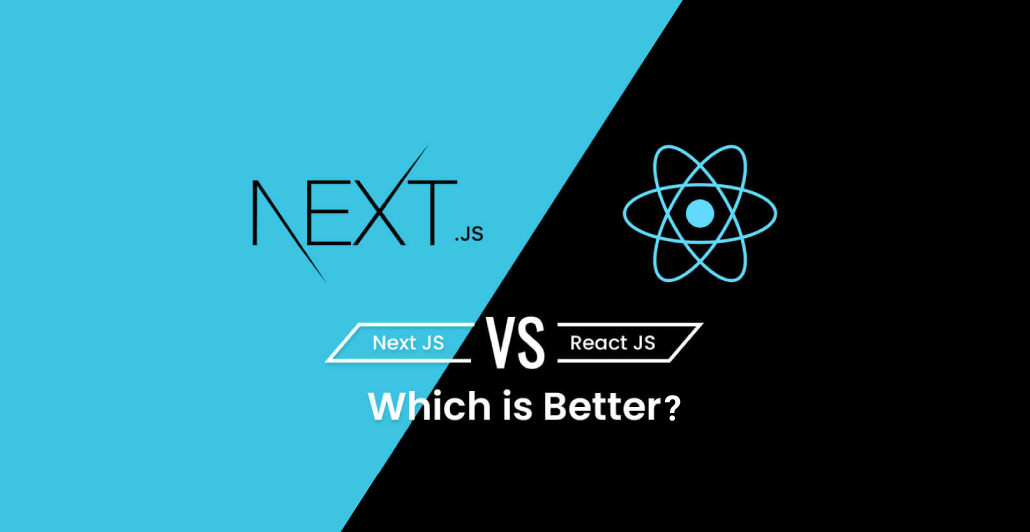
While both JavaScript (JS) and HTML are essential to web development, they serve completely different purposes. Understanding their core differences is crucial to choosing when and how to use each one effectively. Let’s dive into the key distinctions between these two technologies and how they impact web development.
Functionality
One of the most significant differences between JavaScript and HTML lies in their functionality. HTML is primarily responsible for the structure of a webpage, while JavaScript adds the behavior and interactivity.
- HTML: As mentioned earlier, HTML (HyperText Markup Language) defines the structure and layout of a webpage. It marks up elements like text, images, and links into meaningful sections like headers, paragraphs, and lists. It has no ability to perform logic, calculations, or handle user interactions. In essence, HTML is static; once the page is rendered, the structure doesn’t change unless there’s user intervention via JavaScript.
- JavaScript: In contrast, JavaScript controls how the webpage behaves after it has been structured by HTML. It can manipulate HTML elements, perform actions in response to user events, and fetch data in real-time from a server. For instance, when you click a button on a webpage and see an immediate response without the page refreshing, it’s JavaScript handling that action.
Example:
Imagine a webpage with a contact form. Here’s how HTML and JavaScript would work together:
- HTML: Creates the form with fields like “Name”, “Email”, and “Message”.
- JavaScript: Validates the form to ensure fields are correctly filled out and sends the data to the server without reloading the page.
<!-- HTML Structure of a Simple Contact Form -->
<form id="contactForm">
<label for="name">Name:</label>
<input type="text" id="name" name="name" required><input type=“email” id=“email” name=“email” required>
</form>
<script>
document.getElementById(‘contactForm’).addEventListener(‘submit’, function(event) {
event.preventDefault(); // Prevent form from submitting traditionally
var name = document.getElementById(‘name’).value;
var email = document.getElementById(’email’).value;
alert(‘Form successfully submitted’);
} else {
alert(‘Please fill out all required fields’);
}
});
</script>
Without JavaScript, the form would reload the page after submitting, making the user experience less smooth. With JavaScript, the form checks the data instantly and provides feedback.
Complexity and Learning Curve
Another major difference between JavaScript and HTML is the complexity of the languages and the learning curve associated with them.
- HTML: HTML is beginner-friendly and relatively easy to learn, even for those with no prior programming experience. It’s a declarative language, meaning that it describes the structure of content, and most of its functionality is intuitive (e.g.,
<p>for a paragraph,<h1>for a header). It’s not a programming language, so it doesn’t involve logic or calculations, making it an ideal starting point for beginners in web development. - JavaScript: JavaScript, on the other hand, is a full-fledged programming language. It includes variables, functions, loops, conditionals, and more complex features like asynchronous programming and closures. Learning JavaScript requires an understanding of programming concepts, logic, and how browsers execute code. While powerful, it comes with a steeper learning curve, especially for those new to programming.
Here’s a comparison table to visualize the complexity and learning curve:
| Feature | HTML | JavaScript |
|---|---|---|
| Purpose | Structure and layout of web pages | Adding interactivity and dynamic content |
| Ease of Learning | Easy, beginner-friendly | Moderate to difficult, programming required |
| Role | Defines static content | Handles logic and user interaction |
| Typical Use Cases | Text, images, links, and forms | Validating forms, updating content dynamically, handling events |
| Syntax Complexity | Simple and intuitive | Requires understanding of programming syntax |
As you can see, HTML is much simpler to grasp, whereas JavaScript requires a bit more time and effort to master due to its programming nature.
Use Cases
When considering the question, “Is JavaScript better than HTML?”, it’s essential to compare their use cases to determine when each technology should be used.
- When to Use HTML:
- Structuring web pages: HTML is used to lay out the foundation of the webpage by defining headers, footers, articles, and sections.
- Displaying static content: HTML is the best choice when creating static content like informational pages, portfolios, or blogs where content doesn’t change dynamically.
- SEO Optimization: HTML is also used to ensure a website is optimized for search engines, as it defines meta tags, alt texts for images, and semantic structure.
- When to Use JavaScript:
- Adding interactivity: JavaScript is best when you need the webpage to respond to user actions. This includes things like buttons, drop-down menus, pop-ups, and sliders.
- Real-time data updates: JavaScript can update data in real-time without refreshing the page. Think of web applications like Gmail, which updates your inbox without reloading the entire page.
- Animations and visual effects: JavaScript is also essential for creating dynamic animations, scrolling effects, and other engaging visual elements that HTML alone cannot achieve.
Example of Use Case:
On a news website like BBC News, HTML is used to structure the webpage and display static articles. JavaScript is responsible for more advanced features like loading new stories dynamically as you scroll down (infinite scrolling) and enabling interactive elements like polls or quizzes.
Can JavaScript Replace HTML?
A common misconception, especially among beginners, is that JavaScript might be able to replace HTML because of its dynamic capabilities. The simple answer is no. JavaScript cannot replace HTML, as both technologies serve entirely different purposes.
- HTML is irreplaceable because it defines the structure of web pages, and every web browser requires HTML to understand how to display the content. Even JavaScript relies on HTML to function; without HTML, there would be no content or elements for JavaScript to manipulate.
- JavaScript enhances the capabilities of HTML, but it doesn’t eliminate the need for it. You can think of HTML as the skeleton of a webpage, while JavaScript adds the muscles and nerves that allow it to move and react.
In modern web development, both HTML and JavaScript are indispensable and work best when used together.
In summary, the key differences between JavaScript and HTML show that one isn’t better than the other; rather, they serve complementary roles. HTML creates the foundation and static content of a webpage, while JavaScript adds interactivity and dynamic functionality. Both are crucial in building modern websites, and choosing one over the other depends on what you’re aiming to achieve.

Is JS Really Better Than HTML?
When asking the question, “Is JavaScript really better than HTML?”, it’s important to first clarify what we mean by “better.” JavaScript and HTML serve entirely different purposes, and whether one is “better” depends largely on the specific needs of a project. Let’s explore this question in depth by looking at their roles and the contexts in which one might be considered more advantageous than the other.
Can JavaScript Replace HTML?
The short and simple answer is no—JavaScript cannot replace HTML, and it isn’t designed to. HTML is the foundational language of the web. Every webpage you visit is built upon HTML, which provides the structure for displaying content like text, images, and links. Without HTML, web browsers wouldn’t know how to render a webpage.
JavaScript, on the other hand, enhances the functionality of a webpage by adding dynamic behaviors. In fact, JavaScript relies on HTML. For JavaScript to manipulate the DOM (Document Object Model) or interact with webpage elements, it first needs the HTML structure to be in place.
Why HTML is Irreplaceable:
- Web Browsers: All web browsers understand and rely on HTML to structure a webpage. JavaScript doesn’t replace this but operates within the structure defined by HTML.
- Search Engine Optimization (SEO): Search engines primarily use the HTML structure to index websites. Without proper HTML, search engines would struggle to understand the content of a webpage.
- Accessibility: HTML plays a significant role in ensuring that websites are accessible to all users, including those with disabilities who rely on screen readers. Well-structured HTML helps these tools interpret the content of a webpage.
Example: When building a basic webpage, HTML provides the layout and structure, while JavaScript handles actions like button clicks, form validations, or displaying alerts. HTML alone can create a static, functional webpage, but JavaScript enhances it by making it more interactive and dynamic.
<!-- HTML structure -->
<div>
<h1>Subscribe to Our Newsletter</h1>
<form id="subscribeForm">
<label for="email">Email:</label>
<input type="email" id="email" required>
<button type="submit">Submit</button>
</form>
</div><script>
document.getElementById(“subscribeForm”).addEventListener(“submit”, function(event) {
event.preventDefault();
alert(“Subscription successful!”);
});
</script>
In this example, the HTML structures the form, while JavaScript makes it interactive, providing feedback when the user submits the form.
What Does “Better” Mean in This Context?
When evaluating if JavaScript is better than HTML, we must first define “better.” Both technologies have their strengths, but better for what?
- JavaScript is better when you need to handle user interactions, dynamic content, or real-time updates. It allows for things like animations, form validation, and content changes without requiring a full page reload. For instance, JavaScript is essential in web applications where users expect seamless, app-like experiences (think social media feeds or e-commerce shopping carts).
- HTML is better when you need to create a basic structure, layout, and content for your webpage. It is also better for SEO and accessibility purposes, as it helps search engines and assistive technologies understand and navigate the webpage. HTML is often the first step in web development, and without it, there would be no framework for displaying content.
Comparison Table:
| Criteria | JavaScript (JS) | HTML |
|---|---|---|
| Role | Adds interactivity, dynamic content, real-time updates | Defines structure and layout of webpages |
| Ease of Learning | Harder to learn, requires programming knowledge | Easier to learn, beginner-friendly |
| Browser Support | Requires browsers with JavaScript enabled | Supported universally across all browsers |
| SEO & Accessibility | Can be challenging for SEO and accessibility | Essential for SEO and accessibility with proper semantics |
| Best For | Web apps, interactive elements, dynamic page content | Static content, page layout, ensuring SEO optimization |
Key Insight: It’s not about which language is better in general, but which language is better for the task at hand. For static content and SEO, HTML wins. For interactivity and dynamic web applications, JavaScript is indispensable.
Scenarios Where JavaScript Outshines HTML
There are many situations where JavaScript clearly outperforms HTML due to its ability to add real-time functionality and handle user interactions in a way that HTML alone cannot. Let’s take a closer look at a few specific cases:
- Interactivity and User Engagement:
- JavaScript allows developers to create interactive elements that make websites more engaging. For example, JavaScript can create dynamic forms that validate user input as the user types, drop-down menus that expand on hover, and interactive image galleries.
- Without JavaScript, users would need to refresh or reload the page every time they interact with an element, which is less efficient and user-friendly.
Example: Many e-commerce sites like Amazon or Etsy rely heavily on JavaScript to offer real-time updates in their shopping carts or to display recommended products based on user interactions.
- Animations and Visual Effects:
- JavaScript can create animations and visual effects that go beyond what HTML and CSS alone can achieve. With libraries like GSAP (GreenSock Animation Platform) or anime.js, developers can create fluid, complex animations that improve user experience.
Example: On social media platforms like Twitter or Facebook, when you like a post or react with an emoji, JavaScript is responsible for those instant, smooth animations that improve user interaction.
- Real-Time Updates and Data Handling:
- Single-Page Applications (SPAs), built using frameworks like React or Vue.js, heavily rely on JavaScript to update content in real-time without the need for a full page reload. This makes applications feel more fluid and responsive, akin to desktop apps.
- Asynchronous JavaScript (using AJAX or Fetch API) allows websites to load data in the background without refreshing, making the experience seamless. This is essential for apps like Google Maps, where content updates in real-time as users interact with the map.
Example: Platforms like Netflix and YouTube use JavaScript to handle real-time content streaming, loading new videos, and updating recommendations as you navigate without requiring you to reload the page.
Scenarios Where HTML is More Important Than JavaScript
While JavaScript adds interactivity, there are many scenarios where HTML remains more important or is even the better option. These include:
- Content Structure and Accessibility:
- HTML is the core of web content accessibility. It allows screen readers and other assistive technologies to interpret and read webpages for users with disabilities. Well-structured HTML with semantic elements like
<header>,<nav>,<main>, and<article>ensures that the content is accessible to everyone.
Example: Government websites or educational platforms often prioritize accessible HTML structures to ensure everyone, including those using assistive technologies, can navigate their content.
- HTML is the core of web content accessibility. It allows screen readers and other assistive technologies to interpret and read webpages for users with disabilities. Well-structured HTML with semantic elements like
- SEO and Web Crawling:
- Search engines rely on HTML structure to crawl and index websites. By using appropriate HTML tags (e.g.,
<h1>for main titles,<meta>for descriptions), web developers ensure that search engines like Google can easily understand the content of a webpage and rank it accordingly. - JavaScript-heavy websites can sometimes struggle with SEO if not optimized properly, as not all search engine bots can efficiently process JavaScript.
Example: Blogs, news websites, and content-heavy platforms like Wikipedia benefit from well-structured HTML that is easy for search engines to index and rank.
- Search engines rely on HTML structure to crawl and index websites. By using appropriate HTML tags (e.g.,
- Simplicity and Browser Compatibility:
- HTML’s strength lies in its simplicity and compatibility. Every web browser can read and render HTML with no extra settings required. JavaScript, while powerful, requires browsers to have JavaScript enabled, and if it’s disabled, the website may not function as intended.
Example: Simple informational websites, portfolios, or landing pages may not need JavaScript at all and can be fully functional using just HTML (and possibly CSS for styling).
The Balance Between JavaScript and HTML
In conclusion, the question “Is JavaScript better than HTML?” doesn’t have a straightforward answer because each language serves a fundamentally different purpose. JavaScript shines when it comes to adding interactivity, real-time updates, and complex functionality to a website. However, HTML remains essential for structuring content, ensuring accessibility, and optimizing for search engines.
Ultimately, a modern, well-functioning website requires both technologies working in harmony. HTML lays the foundation, while JavaScript enhances the user experience. Rather than seeing them in competition, it’s best to view them as complementary tools—each vital to the success of a webpage.