When you first step into the world of web development, three core technologies will often come up: HTML, CSS, and JavaScript. These three languages are the backbone of web development. They work together to create, design, and control the behavior of web pages. But if you’re just starting out, you may wonder, “Is it ok to learn JavaScript without HTML and CSS?” It’s a valid question, especially if you’re drawn to the dynamic programming aspects of JavaScript but feel overwhelmed by HTML and CSS.
In this blog post, we will explore whether you can dive straight into JavaScript without mastering HTML and CSS first. We’ll break down why HTML and CSS are traditionally taught first, discuss the feasibility of focusing on JavaScript, and explain when it might make sense to prioritize JavaScript over the others.
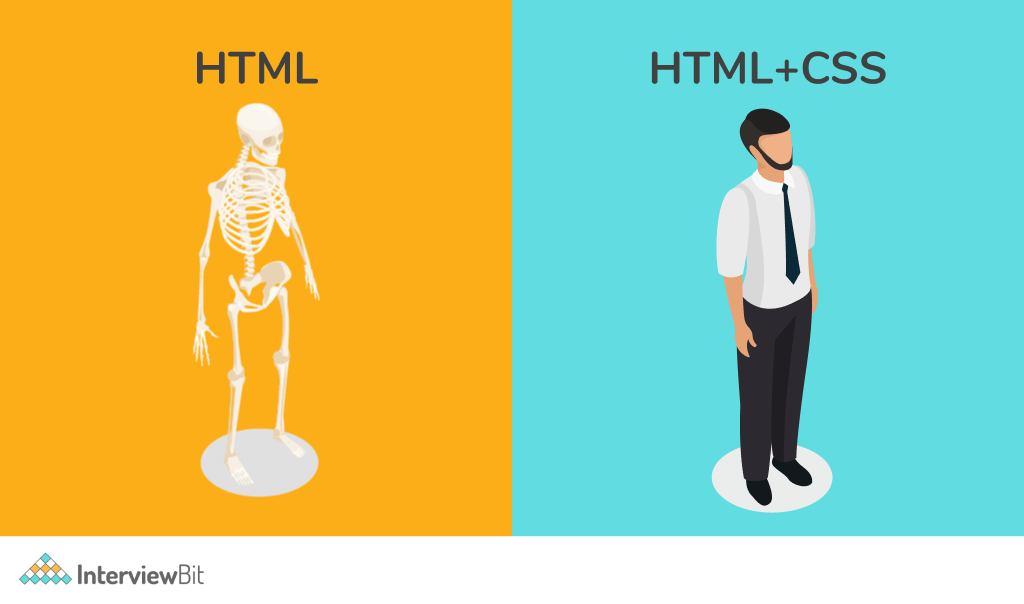
JavaScript vs. HTML and CSS
To understand how JavaScript fits into web development, you need to know the difference between JavaScript, HTML, and CSS:
- HTML (HyperText Markup Language) is used to define the structure of a webpage. It’s what makes sure that your headings, paragraphs, and images appear in the right places.
- CSS (Cascading Style Sheets) is used to design and style a webpage. It defines how HTML elements look, including colors, layouts, and fonts.
- JavaScript manipulates the behavior of these HTML elements, making them interactive.
These three technologies—HTML for structure, CSS for style, and JavaScript for interactivity—work together to create modern web experiences.
Without HTML and CSS, JavaScript has no content to interact with, and without JavaScript, HTML and CSS create static web pages that don’t respond to user input.
Is it Essential to Learn HTML and CSS Before JavaScript?
Many beginner web developers ask themselves: “Is it essential to learn HTML and CSS before JavaScript?” The answer depends on your learning goals, the type of development you want to pursue, and your general comfort with front-end versus back-end development. Let’s take a look at both perspectives.
The Case for Learning HTML and CSS First
Traditionally, when learning web development, most courses and tutorials start with HTML and CSS. Here’s why:
- HTML provides the foundation: Without HTML, there is no web page. HTML is used to create the structure of a website—headings, paragraphs, images, and links all rely on it.
- CSS adds the design layer: Once you have the basic structure of your page using HTML, CSS brings it to life with colors, fonts, layouts, and overall design.
- Understanding the DOM: JavaScript interacts with the DOM (Document Object Model), which is a representation of the HTML structure of a page. Without understanding how HTML forms this structure, using JavaScript to manipulate it can be confusing.
- Web development is a layered process: First, you create content with HTML, style it with CSS, and then bring it to life with JavaScript. This layering is logical and reflects how websites work.
Let’s use a real-world example to illustrate this. Imagine building a house:
- HTML is the skeleton: It’s like framing the walls, windows, and doors of the house. Without this, you wouldn’t have a foundation for the rest of the house.
- CSS is the interior design: After framing, you’d paint the walls, install flooring, and add furniture. This is what CSS does—it styles the structure.
- JavaScript is the electricity and plumbing: JavaScript brings functionality, like turning on the lights (interactivity) or running water (data handling).
This logical progression makes it easier to learn JavaScript because you have a clear understanding of what the language will manipulate.
Can You Learn JavaScript Without Knowing HTML and CSS?
While most learning paths suggest mastering HTML and CSS before JavaScript, it’s not impossible to learn JavaScript without them. Let’s explore situations where this might work:
- Non-Web Development Use Cases:
- JavaScript outside the browser: JavaScript is used for far more than just web pages. Technologies like Node.js allow developers to use JavaScript on the server-side, meaning you can write back-end code without ever touching HTML or CSS. If you’re more interested in server-side programming, starting with JavaScript might make sense.
- Game Development: With engines like Phaser.js or even in Unity, JavaScript is used to create games. These environments don’t require knowledge of HTML and CSS because they’re focused on game logic and interactivity.
- Mobile Apps: JavaScript frameworks like React Native allow you to build mobile apps without requiring HTML or CSS knowledge. These apps are coded in JavaScript but compiled to run on mobile devices.
- Understanding Core Programming Concepts:
- If your primary goal is to develop programming logic, learning JavaScript before HTML and CSS may actually help you. JavaScript introduces critical programming concepts such as variables, loops, functions, and conditionals, which are key to most programming languages.
However, there are also challenges to learning JavaScript without knowing HTML and CSS. If you aim to build interactive web pages, understanding how JavaScript interacts with the DOM becomes critical. The DOM is essentially the HTML structure of a webpage, and without knowing how that structure works, using JavaScript effectively will be more difficult.

What Are the Benefits of Learning JavaScript Without HTML and CSS?
There are various situations where learning JavaScript first might offer distinct advantages, especially if your goals don’t immediately align with web design or front-end development. Let’s dive into some of the benefits that come with this learning path.
Focus on Core Programming Concepts
When you learn JavaScript without HTML and CSS, you focus entirely on programming fundamentals. Here’s why that’s beneficial:
- Problem-Solving and Logic Development:
JavaScript is an excellent language for honing problem-solving skills. By focusing on JavaScript, you dive straight into topics like:- Loops, such as
forandwhileloops, which help with repetitive tasks. - Conditionals, such as
if-elsestatements, which guide decision-making in your code. - Functions, which break down tasks into reusable blocks of code.
These concepts are essential for programming, and you can apply them to almost any language. JavaScript, being a flexible language, lets you build your problem-solving foundation early.
- Loops, such as
- Understanding Data Structures:
JavaScript introduces you to core data structures like arrays, objects, and even more advanced ones like maps and sets. These are universal concepts that apply to many programming languages, so you’re building valuable transferable skills. - Skip Front-End and Dive Into Back-End:
If your end goal is to work on back-end technologies (e.g., databases, server-side scripting), you may find it more beneficial to skip over HTML and CSS, at least initially. With JavaScript, you can learn frameworks like Node.js, which allows you to build back-end logic without touching the front-end side of web development.
Use Cases Beyond Web Development
JavaScript’s versatility extends well beyond web browsers, and in many cases, you don’t even need to learn HTML and CSS to work with it. Here are a few examples of how JavaScript is applied in fields beyond traditional front-end web development:
- Server-Side Programming with Node.js:
JavaScript can be used on the server side with Node.js. In this context, HTML and CSS become less important because you’re focusing on:- Handling HTTP requests and responses.
- Interacting with databases.
- Building APIs.
This makes Node.js ideal for developers who want to focus on server-side logic without needing to worry about the front-end.
- Mobile App Development:
Frameworks like React Native allow developers to use JavaScript to build cross-platform mobile apps. With React Native, you write JavaScript code that compiles to native mobile applications for iOS and Android. Here, knowledge of HTML and CSS isn’t critical, though understanding React (a JavaScript framework) is. - Game Development:
JavaScript is also a popular choice for 2D game development. Libraries like Phaser.js allow developers to build games that run directly in the browser. In this case, the focus is on animations, game logic, and interactions, which can be coded in JavaScript without needing much knowledge of HTML and CSS.
Less Overhead and Distraction
Learning JavaScript before HTML and CSS can help you avoid the overhead of dealing with web page structure and design elements, which may distract you from core programming principles. You can focus purely on algorithms and logic without worrying about how things look or are structured on a webpage.
For example:
- If you start learning JavaScript by solving algorithm challenges on websites like LeetCode, HackerRank, or Codewars, you won’t need HTML and CSS at all.
- You can start writing JavaScript in a console or in a Node.js environment, focusing solely on the programming aspect.
This stripped-down approach can speed up your learning process if you’re solely interested in programming, not web design.

Challenges You May Face When Learning JavaScript Without HTML and CSS
While there are clear advantages to learning JavaScript before HTML and CSS, this path can come with significant challenges. Let’s explore some of the obstacles you may face when skipping these foundational web technologies.
Understanding Web Page Manipulation
One of the key uses of JavaScript in web development is to manipulate the structure and content of web pages through the Document Object Model (DOM). The DOM is essentially an interface that represents the structure of a webpage, made up of HTML elements like headings, paragraphs, links, and forms.
If you’re unfamiliar with HTML, you may struggle with JavaScript’s interaction with the DOM. For example:
- Selecting Elements: JavaScript uses methods like
document.querySelector()orgetElementById()to select specific HTML elements to manipulate. Without knowledge of HTML structure, it becomes difficult to understand what elements you’re selecting and why. - Manipulating Elements: Changing the content or attributes of an HTML element (e.g., a button or a text input field) becomes harder if you don’t understand the tags and structure that create those elements.
- Event Handling: One of JavaScript’s powerful features is the ability to add event listeners to HTML elements, allowing you to create interactivity, such as responding to button clicks or form submissions. If you don’t understand the basics of HTML form elements or button types, working with these events becomes complicated.
Here’s an example of how JavaScript manipulates an HTML element:
<!-- HTML: A simple button -->
<button id="myButton">Click Me</button>
// JavaScript: Add an event listener to the button
document.getElementById('myButton').addEventListener('click', function() {
alert('Button Clicked!');
});
Without knowing how the <button> element works in HTML, this example could seem confusing or disconnected from the larger picture.
Difficulty in Creating Full Web Applications
While you can certainly learn JavaScript on its own, building complete web applications requires a solid understanding of HTML and CSS. When you skip HTML and CSS, you’re missing out on key parts of web development, which makes it challenging to create functional and visually appealing projects. Here’s why:
- Static Structure: JavaScript relies on HTML to provide the underlying structure of a webpage. If you’re not familiar with HTML, you won’t be able to create the base elements (e.g., forms, tables, buttons) that JavaScript interacts with.
- Styling and Layout: While JavaScript is powerful for controlling behavior and logic, CSS is essential for making your web pages look appealing. Skipping CSS means you won’t have control over fonts, colors, layouts, or even simple positioning of elements, leaving your web projects looking unpolished and incomplete.
- Responsive Design: In the modern web, making a page responsive—meaning it adjusts to different screen sizes, such as mobile phones and tablets—requires a good grasp of CSS. Without it, even the most interactive JavaScript-heavy site will struggle to provide a good user experience.
Let’s look at a simple case study to illustrate this:
Case Study: Building a To-Do List App
- HTML provides the structure, defining the input field and buttons.
- CSS styles the app, ensuring the list and buttons look clean and organized.
- JavaScript handles the functionality, allowing users to add and delete items from the list.
If you skip HTML and CSS, you might end up with an app that functions but has no structure (no list items, no buttons) and no visual appeal (it’s unstyled and hard to use).
Difficulty in Using JavaScript Frameworks
Popular JavaScript frameworks like React, Vue, or Angular are used to build complex web applications. While these frameworks handle much of the heavy lifting when it comes to front-end development, a solid understanding of HTML and CSS is still necessary.
Here’s why:
- Component Structure: Frameworks like React rely heavily on components, which are often built using a combination of HTML and CSS. If you’re unfamiliar with how HTML elements work, constructing these components can be challenging.
- Styling and Design: Even though you can write logic in JavaScript, you still need to style your components using CSS. Many front-end frameworks allow you to write CSS-in-JS, but without knowledge of CSS properties and selectors, this can quickly become overwhelming.
- Interactivity and State Management: These frameworks excel at managing state and creating interactive UIs, but much of this interactivity involves manipulating the DOM, which requires knowledge of the HTML structure.
In summary, while it’s technically possible to learn JavaScript without HTML and CSS, the challenges you’ll face in the long run could hinder your ability to build functional and visually appealing web applications.