JavaScript is one of the most essential programming languages for anyone looking to dive into web development. It’s a cornerstone of modern web development alongside HTML and CSS, allowing websites to be interactive and dynamic. Whether you’re looking to build a simple website or complex web applications, learning JavaScript is a must.
At its core, JavaScript is a programming language that allows developers to implement complex features on web pages, such as interactive forms, real-time content updates, multimedia controls, and much more. It plays a significant role in web development because it provides the interactivity that makes websites feel responsive and engaging. Without JavaScript, websites would be static and far less interesting to use.
But what exactly is JavaScript?
JavaScript is a client-side scripting language, which means it runs directly in the user’s web browser (like Google Chrome, Firefox, or Safari) instead of on a server. This immediate execution allows for real-time interaction, such as form validation, dynamic page updates, and animations without needing to reload the entire page.
Here’s a breakdown of what JavaScript can do:
- Dynamic Content: JavaScript enables elements on a webpage to change without reloading the page.
- Form Validation: Ensures that users enter the correct data before submitting forms.
- Animations: Create animations and transitions for an engaging user experience.
- APIs: Interact with web services and APIs to display real-time data like stock prices or weather updates.

JavaScript in the Real World
To understand the power of JavaScript, let’s take a look at some real-world examples:
- Facebook and Twitter: Both social media platforms use JavaScript extensively to enable real-time updates, such as refreshing your feed without reloading the entire page.
- YouTube: The dynamic features you interact with on YouTube—video controls, comment sections, and recommendations—all rely heavily on JavaScript.
- Google Search: When you start typing in Google’s search bar, the suggestions that appear in real-time are powered by JavaScript.
As of today, JavaScript is ubiquitous in web development. It is also the backbone of many modern frameworks and libraries, like React.js, Vue.js, and Angular, which power sophisticated web applications.
This prevalence makes JavaScript one of the most valuable programming languages to learn for both front-end and back-end development (with tools like Node.js).
Why Learn JavaScript First?
When you’re starting your journey into programming, there are countless languages you could choose from—Python, Java, Ruby, and more. However, there are several compelling reasons why JavaScript is often considered the best language to start with, especially for beginners interested in web development. Let’s explore why JavaScript is such a great first programming language and how it benefits your long-term development skills.
Benefits of Learning JavaScript as a First Language
- JavaScript is Easy to Learn for BeginnersJavaScript’s syntax is relatively straightforward and forgiving, making it an ideal language for beginners. Unlike lower-level programming languages like C++ or Java, JavaScript allows you to get started with minimal setup. You can simply open your web browser, type some code into the console, and see the results immediately. This instant feedback loop makes it easier to understand how the code works and experiment with different solutions.
Here’s a simple example of JavaScript code that any beginner can understand:
let name = "John";
console.log("Hello, " + name);
This code prints “Hello, John” to the console. It’s simple, yet it demonstrates core concepts such as variables and output.
- Huge Community and Learning ResourcesSince JavaScript is the most widely used language on the web, it has an enormous community of developers and a vast amount of learning resources. Whether you’re using YouTube tutorials, free code camps, books, or online courses, you’ll find thousands of resources available. The large community also means there’s a lot of support. If you encounter an issue or bug, chances are someone else has too—and has shared a solution online.
Websites like Stack Overflow, MDN Web Docs, and JavaScript.info are great places to look for answers and deepen your understanding.
- JavaScript is VersatileOne of the key reasons to start with JavaScript is its versatility. While it’s often associated with front-end development, it also plays a crucial role in back-end development with Node.js. This means that by learning just one language, you can potentially work across the entire stack (front-end and back-end).
- Front-end development: JavaScript interacts with HTML and CSS to make web pages interactive. For example, you can create drop-down menus, sliders, and animations.
- Back-end development: With Node.js, JavaScript can be used to build server-side applications, which allows you to handle databases, user authentication, and much more.
Here’s an example of JavaScript versatility:
- Front-end JavaScript: Update the content of an HTML element when a button is clicked.
- Back-end JavaScript (Node.js): Handle user login requests on the server-side.
- Immediate Results in the BrowserOne of the most rewarding aspects of learning JavaScript is how quickly you can see results. Since every modern web browser (Chrome, Firefox, Safari) has a built-in JavaScript engine, you don’t need to install any special software to start coding. This makes JavaScript an ideal language for beginners who want to see immediate feedback.
You can open the developer tools in any browser, write some code in the console, and instantly observe how it affects a web page.
- Open your browser (e.g., Chrome), right-click, and select “Inspect”.
- Go to the Console tab.
- Type the following code and hit Enter:
console.log("Hello, World!");
This instant gratification makes learning JavaScript not only effective but also fun for newcomers.
- Foundation for Learning Other LanguagesJavaScript teaches you fundamental programming concepts such as variables, loops, functions, and conditionals that are common across all programming languages. Once you’re comfortable with JavaScript, learning other languages like Python, Ruby, or Java becomes much easier because the core logic remains the same.
For example, the concept of a for loop is universal. Here’s a JavaScript for loop:
for (let i = 0; i < 5; i++) {
console.log(i);
}
This concept can be applied in virtually every other language you learn.
Career Opportunities with JavaScript
One of the main reasons people start learning a programming language is to advance their career. In this regard, JavaScript opens a world of opportunities. Let’s explore some of the roles and industries where JavaScript proficiency is invaluable:
- Front-End DeveloperA front-end developer uses JavaScript along with HTML and CSS to create the interactive parts of a website. This includes things like form validations, slideshows, interactive maps, and more. It’s one of the most in-demand roles in web development today.
- Full-Stack DeveloperA full-stack developer handles both the front-end and back-end of an application, and since JavaScript is used in both areas (thanks to Node.js on the back-end), it’s a great skill for full-stack development.
- JavaScript DeveloperSome companies look for dedicated JavaScript developers who specialize in working with specific frameworks and libraries such as React.js, Angular, or Vue.js. These roles typically involve creating complex, dynamic user interfaces for web applications.
- Average Salary for JavaScript DevelopersAccording to recent surveys, the average salary for JavaScript developers in the U.S. ranges from $70,000 to $120,000 annually, depending on experience and location. In regions with high demand for web developers, such as Silicon Valley or New York, salaries can be significantly higher.
Job Growth: JavaScript-related jobs have seen a consistent rise in demand over the past few years, making it a safe and lucrative skill to invest in.
Here’s a quick table showing typical salary ranges for JavaScript roles:
| Role | Average Salary (U.S.) |
|---|---|
| Front-End Developer | $75,000 – $100,000 |
| Full-Stack Developer | $90,000 – $120,000 |
| JavaScript Developer | $80,000 – $110,000 |
In summary, JavaScript is not just easy for beginners but is also a highly valuable skill for advancing your career in tech. Its versatility allows you to build everything from basic websites to advanced web applications, and its widespread use across the industry makes it a wise investment for your future.

Setting Up Your Development Environment
Before diving into writing your first lines of code, it’s crucial to set up a proper development environment for JavaScript. Having the right tools in place will streamline your coding process, make debugging easier, and improve your overall efficiency. Luckily, setting up your environment for JavaScript is quick and easy, especially if you follow these steps.
Tools You Need to Start with JavaScript
- Text Editor or IDETo write JavaScript code, you’ll need a text editor or an integrated development environment (IDE). While a basic text editor like Notepad can technically get the job done, using a modern, feature-rich text editor or IDE can greatly enhance your coding experience. Here are some of the most popular and recommended options:
- Visual Studio Code: This free, open-source editor is highly popular among developers due to its simplicity and powerful features. It supports a wide range of extensions for JavaScript development, including linting, debugging, and code formatting tools.
- Sublime Text: A lightweight and fast editor known for its speed and customization options. While it’s not free, it offers a trial version.
- Atom: Another open-source text editor, Atom is customizable and comes with a range of community-built packages to support JavaScript development.
- WebStorm: A more advanced, paid IDE that offers full-fledged JavaScript development support, including debugging and testing capabilities.
Pro Tip: If you’re just starting out, Visual Studio Code is an excellent choice because it’s free, easy to set up, and has great built-in JavaScript support.
- Web Browser with Developer ToolsAll modern web browsers (Google Chrome, Firefox, Safari, Edge) come equipped with built-in developer tools that are essential for JavaScript development. These tools allow you to inspect the Document Object Model (DOM), view and edit CSS and HTML in real-time, and most importantly, run and debug JavaScript code.
- Google Chrome is the most commonly used browser for development because of its extensive developer tools and strong community support. In Chrome, you can access the developer tools by right-clicking anywhere on the page, selecting “Inspect”, and navigating to the “Console” tab.
- Firefox also has powerful developer tools, including the “Console”, which lets you run JavaScript code and see results instantly.
How to Access Developer Tools in Google Chrome:
- Right-click on the webpage and select “Inspect”.
- Navigate to the Console tab.
- You can write JavaScript code directly in the Console and see immediate results.
- Node.js and npm (Optional)While this is optional for complete beginners, installing Node.js opens up additional possibilities, particularly if you plan to work on back-end JavaScript projects. Node.js allows you to run JavaScript outside of the browser, on a server, or on your computer. Along with Node.js, npm (Node Package Manager) comes as a package manager that helps you install JavaScript libraries and manage your project’s dependencies.
- Installing Node.js: Visit the Node.js website and download the latest version for your operating system.
- What npm does: It allows you to install packages like Express (for web servers) or React (for front-end development) easily.
Here’s a brief look at how Node.js can be useful even for beginners:
- Run JavaScript on your local machine.
- Build simple web servers.
- Install and manage third-party libraries using npm.
- Version Control (Optional)If you’re planning to work on bigger projects or collaborate with other developers, setting up version control is a good idea. Git is the most widely used version control system, and platforms like GitHub allow you to store and manage your code online. However, this can be introduced later as you progress in your learning journey.
Running Your First JavaScript Program
Now that your tools are set up, it’s time to run your first JavaScript program. Let’s start with a simple “Hello, World!” example, which is a tradition when learning any programming language.
- Running JavaScript in the Browser ConsoleYou don’t even need to create files to run your first piece of JavaScript code. Here’s how you can run it directly in your browser:
- Open your browser (Chrome, Firefox, etc.).
- Right-click anywhere on the page and choose “Inspect” to open the developer tools.
- Navigate to the Console tab.
- In the console, type the following code and press Enter:
console.log("Hello, World!");
- You should see the message “Hello, World!” appear in the console.
This simple code snippet prints out the text “Hello, World!” to the console. The
console.log()function is a basic but essential tool for printing output in JavaScript and is very useful for debugging. - Linking JavaScript to an HTML FileTo take it a step further, you’ll want to run JavaScript in an HTML file. Here’s how to set up a basic HTML page and link a JavaScript file to it.
- First, create a new file called
index.htmlin your text editor. - Add the following code to your
index.htmlfile:
<html lang="en">
<head>
<meta charset="UTF-8">
<meta name="viewport" content="width=device-width, initial-scale=1.0">
<title>JavaScript Example</title>
</head>
<body>
<h1 id="greeting">Hello, World!</h1>
document.getElementById(‘greeting’).innerText = “Welcome to JavaScript!”;
</script>
</body>
</html> - Save this file and open it in a web browser. You should see the message “Welcome to JavaScript!” appear on the page.
In this example, we use a JavaScript script tag directly inside the HTML file to change the content of an
<h1>element. This is an excellent introduction to DOM manipulation, a concept that will be explored in greater detail later. - First, create a new file called
- External JavaScript FileOften, you’ll want to keep your JavaScript code in a separate file, especially as your projects grow larger. Here’s how to do that:
- Create a new file called
script.jsin your project directory. - Add the following JavaScript code:
document.getElementById('greeting').innerText = "Hello from an external JavaScript file!";
- In your
index.htmlfile, link this JavaScript file by adding the following line just before the closing</body>tag:<script src="script.js"></script>
- Open the
index.htmlfile in your browser, and you’ll see that the message has changed again to “Hello from an external JavaScript file!”.
Using an external JavaScript file is a best practice as it keeps your HTML and JavaScript code separate, making it easier to manage and debug.
- Create a new file called
By following these steps, you now have a fully functional JavaScript development environment and have written and executed your first few JavaScript programs. Whether you’re writing code directly in the console, embedding it in HTML, or linking to an external file, these are the fundamental steps to begin your journey.
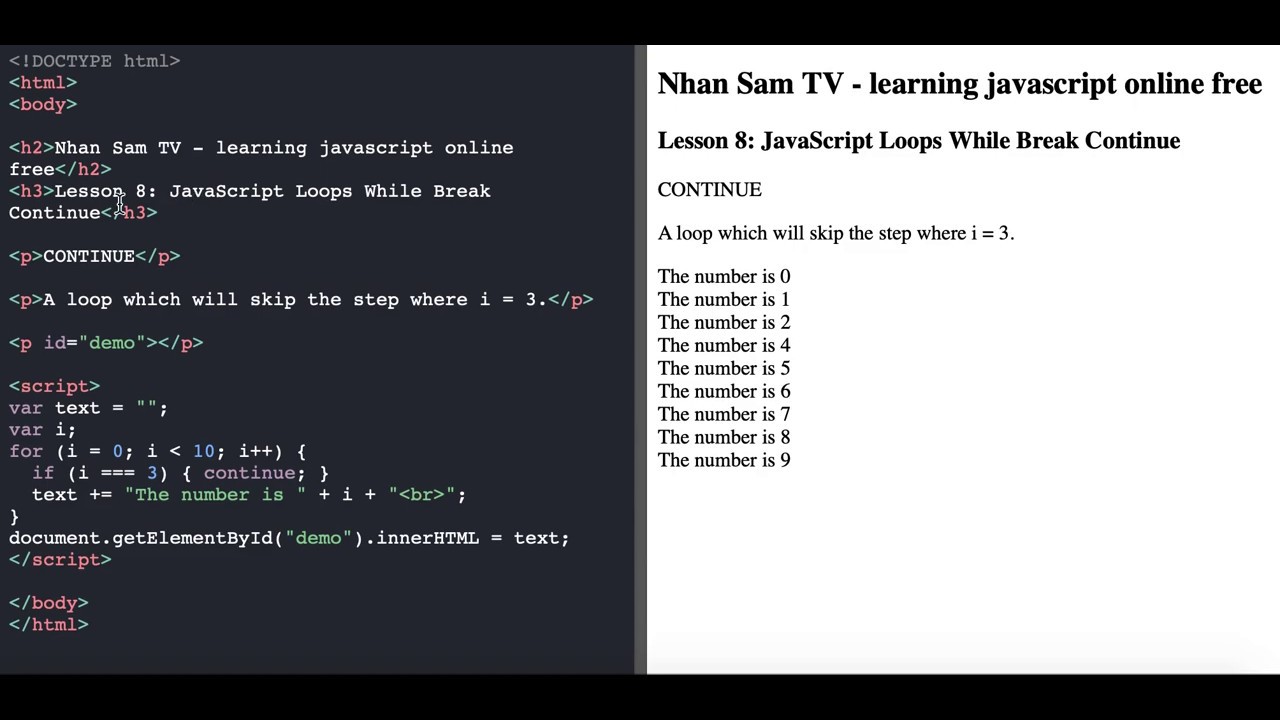
Now that you’ve set up your environment and run your first JavaScript code, it’s time to dive deeper into the language’s core concepts. JavaScript fundamentals are essential building blocks that will allow you to write more complex and functional code as you progress. This section will cover JavaScript’s syntax, variables, data types, operators, and control structures, giving you a solid foundation to build upon.
JavaScript Syntax and Basic Concepts
JavaScript’s syntax is the set of rules that define how programs are written. As with any language, learning its syntax is the first step in mastering it. Below are some of the key concepts and elements of JavaScript syntax.
- Variables in JavaScriptVariables are used to store data that can be referenced and manipulated later. Think of a variable as a container that holds some value. In JavaScript, there are three ways to declare a variable:
var,let, andconst.var: The traditional way to declare variables. However,varhas function scope and can lead to issues in larger programs.let: Introduced in ES6 (ECMAScript 2015),letallows you to declare block-scoped variables, which makes it a safer and more predictable option thanvar.const: Also introduced in ES6,constis used to declare constants, i.e., variables that cannot be reassigned after they are initialized.
Example of variables:
let name = "John"; // Block-scoped variable
const age = 30; // Constant variable
var isStudent = true; // Function-scoped variable
In this example:
nameis a block-scoped variable that can be reassigned later.ageis a constant that cannot be reassigned.isStudentis a function-scoped variable.
- Data Types in JavaScriptJavaScript supports several data types to handle different kinds of values. These can be categorized into primitive types and reference types.
- Primitive types:
- String: Represents a sequence of characters. Example:
"Hello, World!" - Number: Represents both integers and floating-point numbers. Example:
42,3.14 - Boolean: Represents either
trueorfalse. - Null: Represents an intentional absence of any object value.
- Undefined: A variable that has been declared but not yet assigned a value.
- Symbol: A unique and immutable value introduced in ES6.
- String: Represents a sequence of characters. Example:
- Reference types:
- Object: A collection of key-value pairs. Example:
{ name: "John", age: 30 } - Array: An ordered list of values. Example:
[1, 2, 3, 4] - Function: A reusable block of code that performs a specific task.
- Object: A collection of key-value pairs. Example:
Example of different data types:
let message = "Hello, JavaScript!"; // String
let score = 95; // Number
let isActive = true; // Boolean
let user = null; // Null
let response; // Undefined
let colors = ["red", "green", "blue"]; // Array
let person = { name: "Alice", age: 25 }; // Object
- Primitive types:
- Operators in JavaScriptOperators in JavaScript allow you to perform operations on variables and values. These include arithmetic operators, comparison operators, and logical operators.
- Arithmetic operators: Used to perform basic mathematical operations like addition (
+), subtraction (-), multiplication (*), and division (/). - Comparison operators: Used to compare two values. Example:
==(equal),===(strictly equal),!=(not equal),>(greater than). - Logical operators: Used to combine multiple conditions. Example:
&&(AND),||(OR),!(NOT).
Example of operators:
let a = 10;
let b = 5;
let isEqual = (a == b); // Comparison operator: false
let isTrue = (a > b && b < 10); // Logical operator: true - Arithmetic operators: Used to perform basic mathematical operations like addition (
JavaScript Control Structures
Control structures are crucial for making decisions in your code, running code multiple times, or controlling the flow of your program. Let’s explore the most important control structures in JavaScript.
- Conditionals:
if,else, andswitchConditionals allow you to execute different code depending on whether a condition is true or false.ifstatement: Executes a block of code if a specified condition is true.elsestatement: Specifies a block of code to execute if the condition is false.else ifstatement: Tests additional conditions if the previous ones are false.switchstatement: Evaluates an expression and matches its value against a series of cases.
Example of conditionals:
let score = 85;if (score >= 90) {
console.log(“A grade”);
} else if (score >= 75) {
console.log(“B grade”);
} else {
console.log(“C grade”);
}In this example, the output would be
"B grade"since the score is 85.switchstatement: If you need to evaluate multiple conditions based on a single value, aswitchstatement is often more concise than a series ofif-elsestatements.
Example of
switch:let day = "Monday";switch(day) {
case “Monday”:
console.log(“Start of the week!”);
break;
case “Friday”:
console.log(“End of the week!”);
break;
default:
console.log(“Midweek”);
} - Loops:
for,while, anddo...whileLoops allow you to run a block of code multiple times, either a set number of times or until a condition is met.forloop: Used when you know how many times the code should run.whileloop: Continues running the code as long as the specified condition remains true.do...whileloop: Runs the code block once before checking the condition, then continues if the condition is true.
Example of a
forloop:for (let i = 0; i < 5; i++) {
console.log("Iteration " + i);
}
This will print:
Iteration 0
Iteration 1
Iteration 2
Iteration 3
Iteration 4
whileloop:
let count = 0;
while (count < 3) {
console.log("Count is " + count);
count++;
}
This loop will run while the value of
countis less than 3, printing the current count each time. - Functions: Declaring and Using FunctionsFunctions are reusable blocks of code that perform a specific task. They can take parameters (inputs) and return a value as output.
- Declaring a function:
function greet(name) {
return "Hello, " + name;
}
- Calling a function:
let message = greet("Alice");
console.log(message); // Output: Hello, Alice
In this example, the function
greettakes a parameternameand returns a greeting message. You can call this function with different names to reuse the code.Function scope: Variables declared inside a function are only accessible within that function, making it easier to manage variable states.
Conclusion: Mastering JavaScript Fundamentals
By understanding these fundamentals, you now have the foundational knowledge required to move forward with JavaScript. From variables and data types to conditionals and loops, mastering these core concepts will help you write efficient, clean, and functional code. This foundation will also make it easier to grasp more advanced topics like object-oriented programming, asynchronous JavaScript, and frameworks like React and Node.js in the future.