JavaScript and HTML are like two sides of the same coin when it comes to web development. Together, they are essential for creating the modern, interactive web pages we interact with daily. While HTML provides the structure and content of a webpage, JavaScript breathes life into it, enabling dynamic behaviors and user interaction. But what if you want to use JavaScript without HTML? Is that possible? Can JavaScript (often referred to as JS) operate effectively in contexts where HTML isn’t involved at all?
JavaScript, often abbreviated as JS, is a versatile, high-level programming language that was initially created to bring interactivity to web pages. Developed in 1995 by Brendan Eich, JavaScript was originally designed for front-end development to manipulate the behavior of web elements. However, over the years, it has evolved far beyond just the browser environment.
Here are a few key characteristics that define JavaScript:
- Client-side scripting: Initially, JavaScript was developed as a client-side language, meaning it runs in the browser to manipulate HTML elements and handle events.
- Dynamic behavior: JavaScript can change the content, style, and structure of web pages dynamically, allowing for interactive features such as form validation, animations, and real-time content updates.
- Asynchronous operations: Through AJAX (Asynchronous JavaScript and XML), JavaScript can fetch data from a server in the background without refreshing the page.
- Cross-platform compatibility: JavaScript can run on any device with a web browser, making it one of the most widely used programming languages worldwide.
Beyond its origins as a front-end language, JavaScript now operates in various environments:
- Server-side (Node.js): JavaScript can run on servers, handling backend logic, databases, and APIs.
- Mobile app development: Through frameworks like React Native, developers can create mobile apps using JavaScript.
- Desktop apps and command-line tools: Using technologies like Electron, JavaScript can power desktop applications.
Despite its expansion beyond the web, JavaScript is often still viewed as inseparable from HTML, as it’s most commonly used to enhance user interactions on web pages. This leads us to the next question: Does JavaScript need HTML to function?
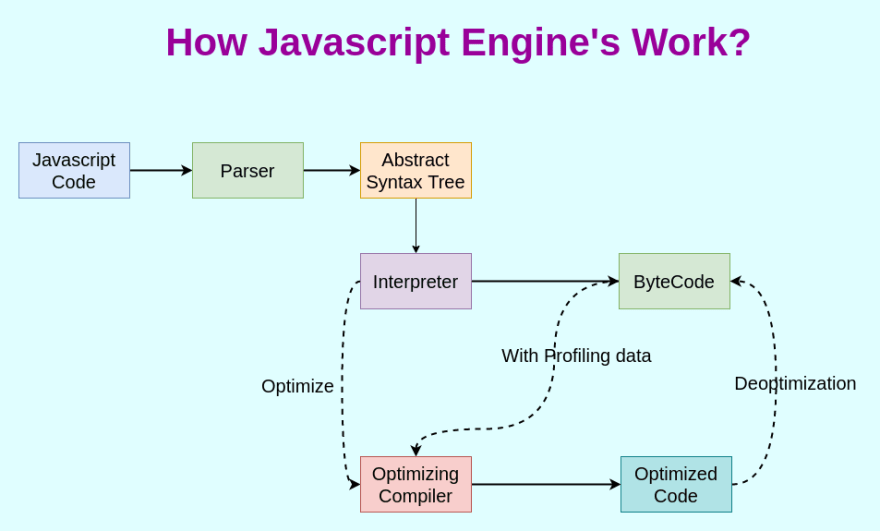
What is HTML?
To understand the relationship between JavaScript and HTML, we need to first understand what HTML (HyperText Markup Language) is and why it is so central to web development. HTML is the standard markup language used to structure content on the web. It defines the layout, headings, paragraphs, links, images, and other elements that make up the skeleton of a webpage.
Here are the main components of HTML:
- HTML tags: HTML uses tags (e.g.,
<div>,<h1>,<p>, etc.) to structure web pages. These tags describe different elements like paragraphs, headers, or links. - Content structure: HTML organizes and arranges content, providing a framework for how the page will be displayed in a browser.
- Basic functionality: Without HTML, a webpage would be a blank slate. It ensures that elements such as buttons, forms, and tables are available for interaction.
- Attributes: Tags can also include attributes (like
class,id, orhref) that provide additional information about an element, allowing for more control and styling through CSS or functionality through JavaScript.
The Role of HTML in Web Development
HTML provides the static content for a webpage, but it does not inherently contain any functionality or interactivity. That’s where JavaScript comes in. When combined with JavaScript, HTML allows developers to build interactive web pages that respond to user actions.
Examples of how HTML and JavaScript work together:
- Form validation: HTML structures the form, while JavaScript validates user inputs in real time (e.g., ensuring an email address is properly formatted).
- Interactive elements: Buttons and links are defined in HTML, but JavaScript makes them interactive, responding to clicks or other events.
- Modifying the DOM (Document Object Model): JavaScript can manipulate HTML elements dynamically by altering their attributes, styles, or contents.
In this sense, HTML serves as the canvas, while JavaScript acts as the artist, painting interactions and behaviors on top of it.
How JavaScript and HTML Typically Work Together
In a traditional web development setup, JavaScript and HTML work hand in hand to create a dynamic user experience. Here’s a breakdown of how they interact:
- Embedding JavaScript in HTML:
- JavaScript is often included directly in HTML using the
<script>tag, either inline or via external files. For example:
<html>
<head>
<title>JavaScript and HTML Example</title>
</head>
<body>
<button id="myButton">Click Me</button>
<script>
document.getElementById("myButton").addEventListener("click", function() {
alert("Button was clicked!");
});
</script>
</body>
</html>
- JavaScript is often included directly in HTML using the
- JavaScript Manipulates the DOM:
- The DOM (Document Object Model) is a tree-like structure that represents the HTML elements of a webpage. JavaScript can access and modify this structure to create interactivity. For example:
- Adding new elements (
document.createElement()). - Changing content dynamically (
element.innerHTML). - Updating styles (
element.style).
- Adding new elements (
- The DOM (Document Object Model) is a tree-like structure that represents the HTML elements of a webpage. JavaScript can access and modify this structure to create interactivity. For example:
- Event Handling:
- JavaScript responds to events (like clicks, keypresses, or page scrolls) and performs actions in response. Without HTML elements for interaction, this dynamic functionality is limited.
Example:
document.getElementById("myButton").addEventListener("click", function() {
alert("You clicked the button!");
});
In this setup, JavaScript requires HTML to define the structure that it interacts with. Without HTML, there would be no buttons to click, no paragraphs to manipulate, and no forms to validate. However, this raises the question: Is HTML always necessary for JavaScript to work, or can JavaScript function in other contexts?
Can JavaScript Work Without HTML?
Now we get to the heart of the article: Can JavaScript actually work without HTML? The short answer is yes, JavaScript can work independently of HTML in many contexts. While HTML is essential for structuring content on the web, JavaScript’s versatility allows it to function in non-web environments where HTML is not required.
Scenarios Where JavaScript Can Work Without HTML
- Node.js for Server-Side Scripting:
- Node.js is a runtime environment that allows JavaScript to run on the server, handling backend processes like database operations, API calls, and file system manipulation. In Node.js applications, there’s no need for HTML, as the focus is on server-side functionality rather than rendering content for the browser.
- Example: A simple HTTP server written in Node.js doesn’t need HTML to handle requests and responses:
const http = require('http');const server = http.createServer((req, res) => {
res.writeHead(200, {'Content-Type': 'text/plain'});
res.end('Hello, World!');
});server.listen(3000, () => {
console.log('Server running at http://localhost:3000/');
});
- Command-Line Applications (CLI Tools):
- JavaScript can be used to build command-line interface (CLI) applications using Node.js, where no HTML is required. These are useful for tasks such as file operations, data processing, or automation scripts.
- Example: Creating a simple CLI tool in Node.js to print a message:
console.log('Hello from the command line!');
- Mobile App Development:
- Through frameworks like React Native and NativeScript, JavaScript can be used to build mobile applications for iOS and Android without using HTML. These frameworks allow developers to write JavaScript code that compiles into native code, creating mobile apps with native user interfaces.
- Case Study: Facebook’s React Native allows developers to use JavaScript to create mobile apps that feel and perform like native apps, without the need for web technologies like HTML.
- Desktop Applications (Electron.js):
- JavaScript can also be used to create desktop applications through frameworks like Electron.js. While Electron allows you to include HTML for the interface, it’s not always necessary. JavaScript handles the logic, and HTML can be optional.
- Example: Popular desktop apps like Visual Studio Code and Slack are built with Electron, using JavaScript to run desktop functionalities.
- Game Development:
- JavaScript is increasingly used in game development without relying on HTML. Engines like Phaser.js and Three.js enable the creation of 2D and 3D games directly in JavaScript.
- Example: A 2D game built using Phaser.js might rely entirely on JavaScript for logic, animations, and rendering, without any need for HTML structure.
At this point, we have established that JavaScript can indeed work without HTML. Whether it’s running server-side code through Node.js, building mobile apps with React Native, or creating desktop applications using Electron, JavaScript has proven itself as a versatile language that can operate in a variety of environments.

Where Does JavaScript Work Without HTML?
Now that we’ve established that JavaScript can work without HTML, let’s dive deeper into specific environments and use cases where this happens. Each of these scenarios illustrates the flexibility of JavaScript and how it can be applied to various types of applications beyond the traditional browser environment.
1. Server-Side JavaScript with Node.js
Node.js is a popular runtime environment that allows JavaScript to be executed on the server side. Traditionally, JavaScript was confined to the client side, working with HTML to create dynamic web pages. However, with Node.js, JavaScript can be used for back-end development, meaning it doesn’t need HTML at all. In server-side development, the focus is on handling requests, managing databases, and interacting with APIs rather than creating a visual interface.
Key Features of Node.js:
- Asynchronous, non-blocking I/O: This allows Node.js to handle multiple tasks simultaneously, making it ideal for scalable applications.
- NPM (Node Package Manager): NPM provides thousands of packages and libraries to extend Node.js functionality, from database connectors to testing frameworks.
- Built-in modules: Node.js comes with several built-in modules like
http,fs(file system), andpathfor common tasks.
Example Use Case:
- RESTful APIs: JavaScript is often used in Node.js to build RESTful APIs that respond to HTTP requests without any need for HTML. An API might return data in JSON format, allowing it to be consumed by various clients (web, mobile, or desktop).
Code Example: A simple Node.js API that responds with JSON data:
const http = require('http');
const server = http.createServer((req, res) => {
res.writeHead(200, {'Content-Type': 'application/json'});
res.end(JSON.stringify({ message: 'Hello, World!' }));
});
server.listen(3000, () => {
console.log('Server is running on http://localhost:3000');
});
In this case, there’s no need for HTML. The server responds with data, and that’s it. Clients can then use the data however they wish, whether it’s a web application or a mobile app.
2. Command-Line Interfaces (CLI Tools)
Another area where JavaScript excels without the need for HTML is in Command-Line Interface (CLI) applications. Using Node.js, developers can write scripts to automate tasks, manage files, or create utilities that run entirely in the terminal or command prompt.
Why JavaScript for CLI Tools?
- Cross-platform compatibility: Node.js applications run on Windows, Mac, and Linux, making them highly versatile.
- Ease of development: JavaScript’s simplicity and the rich ecosystem of NPM packages make it a great choice for building CLI tools.
- Speed and performance: While other languages like Python or Bash are traditionally used for CLI, JavaScript offers competitive performance in many cases.
Example Use Case:
- A simple CLI tool that checks the current weather by fetching data from an API. No HTML is involved here — just JavaScript, Node.js, and the command line.
Code Example:
const axios = require('axios');
const city = process.argv[2]; // City name passed via command line
axios.get(`http://api.weatherapi.com/v1/current.json?key=API_KEY&q=${city}`)
.then(response => {
console.log(`The current temperature in ${city} is ${response.data.current.temp_c}°C`);
})
.catch(error => {
console.error('Error fetching the weather data:', error);
});
In this example, the tool fetches weather data from an API and prints the results in the terminal. Again, no HTML is needed because the interface is entirely based on the command line.
3. Mobile App Development with React Native
React Native is a framework developed by Facebook that allows developers to build native mobile applications using JavaScript. Unlike traditional web apps, React Native apps compile into native iOS and Android code, giving them the look and feel of a true mobile app. Importantly, no HTML is required in React Native development.
Key Features of React Native:
- Write once, run anywhere: JavaScript code written in React Native can run on both iOS and Android devices, reducing development time.
- Component-based architecture: Similar to React.js for the web, React Native uses reusable components to build UIs.
- Native performance: React Native apps offer near-native performance, making them suitable for mobile development.
Example Use Case:
- A mobile app that tracks fitness goals, built using React Native. JavaScript handles the business logic and state management, but HTML is absent since the UI components are rendered natively.
Sample Code (React Native Component):
import React from 'react';
import { Text, View, Button } from 'react-native';
export default function App() {
return (
<View style={{ flex: 1, justifyContent: 'center', alignItems: 'center' }}>
<Text>Welcome to the Fitness Tracker</Text>
<Button title="Start Workout" onPress={() => alert('Workout Started!')} />
</View>
);
}
The UI is defined using React Native components like View, Text, and Button, which are rendered natively on both iOS and Android devices. No HTML is involved, proving that JavaScript can build mobile apps without a browser or web technologies.
4. Desktop Applications with Electron.js
Electron.js is a popular framework for building desktop applications using web technologies like JavaScript, CSS, and HTML. While Electron apps may use HTML for rendering the interface, it’s also possible to build logic-heavy desktop applications using mostly JavaScript.
Why Use Electron for Desktop Apps?
- Cross-platform development: Electron apps can run on Windows, macOS, and Linux from a single codebase.
- JavaScript-powered: JavaScript handles the core functionality of the app, while the interface can be built using HTML or native elements.
- Real-time updates: Electron apps can integrate with Node.js to handle real-time updates, database interactions, or file systems, without needing a web browser.
Example Use Case:
- A desktop note-taking app that allows users to create and save notes. While the interface may use HTML, the app’s functionality (saving and retrieving notes) is powered by JavaScript.
Code Example (Electron Main Process):
const { app, BrowserWindow } = require('electron');
function createWindow() {
const win = new BrowserWindow({
width: 800,
height: 600,
webPreferences: {
nodeIntegration: true,
},
});
win.loadFile('index.html');
}
app.whenReady().then(createWindow);
In this setup, JavaScript interacts with the underlying OS to create a desktop window and load content. While Electron typically uses HTML for interfaces, its core is driven by JavaScript logic.
5. Game Development with JavaScript
JavaScript has grown as a tool for creating browser-based games, but it can also be used in game development environments without relying on HTML. Libraries and engines such as Phaser.js and Three.js are popular choices for developing 2D and 3D games.
Key Features of JavaScript Game Engines:
- Canvas-based rendering: Games are rendered on the HTML5
<canvas>element, but the rendering and game logic are handled exclusively by JavaScript. - WebGL support: With Three.js, JavaScript can create 3D graphics using WebGL, bypassing the need for any HTML structure.
- Cross-platform games: JavaScript games can be deployed across platforms, including browsers, mobile devices, and even desktop apps.
Example Use Case:
- A 2D platformer game developed using Phaser.js. JavaScript handles everything from animations, collisions, and input handling to physics and game state management.
Code Example (Phaser.js Setup):
const config = {
type: Phaser.AUTO,
width: 800,
height: 600,
scene: {
preload: preload,
create: create,
update: update
}
};
const game = new Phaser.Game(config);
function preload() {
this.load.image('sky', 'assets/sky.png');
}
function create() {
this.add.image(400, 300, 'sky');
}
function update() {
// Game logic here
}
This game logic runs entirely on JavaScript. While HTML might be involved to load the game in a browser, the actual game is controlled by JavaScript and graphics are rendered on a <canvas>. In some cases, the game can run without any HTML at all, particularly when exported to platforms like mobile or desktop.
Does JavaScript Need HTML to Be Useful?
Given all the examples above, it’s clear that JavaScript can be highly useful without HTML. However, that doesn’t mean HTML has no role. In the context of web development, HTML is essential for structuring content and defining the elements that JavaScript interacts with. Without HTML, JavaScript would have nothing to manipulate in the browser.
Here’s a comparison of JavaScript’s usefulness with and without HTML:
| Scenario | JavaScript with HTML | JavaScript without HTML |
|---|---|---|
| Web Development | Dynamic content rendering, DOM manipulation, event handling | Limited functionality, only backend logic via APIs |
| Server-Side Development (Node.js) | Not necessary for server-side logic | Used for handling HTTP requests, databases, APIs |
| Mobile Apps (React Native) | Not needed, UI components rendered natively | Entire app built with JavaScript |
| Desktop Apps (Electron.js) | Optional for UI, but core logic doesn’t need HTML | JavaScript manages app logic and OS-level interactions |
| Game Development (Phaser, Three.js) | Used for embedding in browser, but game logic is in JavaScript | Entire game can be developed without HTML, particularly in mobile |

When Do You Need HTML with JavaScript?
While we’ve explored several use cases where JavaScript can function without HTML, there are scenarios where HTML is essential. Especially in traditional web development, HTML provides the necessary structure for JavaScript to interact with and manipulate. Below, we’ll explore when and why you would need HTML to work with JavaScript.
1. Frontend Web Development
In the context of building web pages, HTML is indispensable. A webpage without HTML would be a blank screen since HTML defines the elements, structure, and layout of a webpage. JavaScript enhances this by adding interactivity, but it cannot replace HTML when it comes to presenting static content.
Here’s why HTML is necessary for frontend development:
- Content Structure: HTML provides the semantic structure of a webpage, defining elements like headers (
<h1>), paragraphs (<p>), lists (<ul>,<ol>), and images (<img>). - Interaction Points: JavaScript relies on HTML elements to create interactive features like buttons (
<button>), forms (<form>), and input fields (<input>,<textarea>). - DOM Manipulation: The DOM (Document Object Model) is a representation of HTML elements that JavaScript can modify. Without HTML, there would be no DOM to interact with.
Example Use Case: Imagine building an interactive to-do list app. The HTML defines the basic structure — the input field for new tasks and a list to display them — while JavaScript handles adding, removing, and marking tasks as complete. Without HTML, the entire interface would be missing.
HTML Example (To-Do List Interface):
<html lang="en">
<head>
<meta charset="UTF-8">
<meta name="viewport" content="width=device-width, initial-scale=1.0">
<title>To-Do List</title>
</head>
<body>
<h1>To-Do List</h1>
<input type="text" id="newTask" placeholder="Add a new task">
<button id="addTaskButton">Add Task</button>
<ul id="taskList"></ul>
<script src="app.js"></script>
</body>
</html>
JavaScript Example (To-Do List Logic):
document.getElementById('addTaskButton').addEventListener('click', function() {
const task = document.getElementById('newTask').value;
if (task) {
const taskList = document.getElementById('taskList');
const listItem = document.createElement('li');
listItem.textContent = task;
taskList.appendChild(listItem);
document.getElementById('newTask').value = ''; // Clear input field
}
});
In this case, HTML is responsible for displaying the interface, while JavaScript adds interactivity. If the HTML were missing, the user wouldn’t be able to interact with the app.
2. Dynamic Content Rendering
HTML is essential when you need to render dynamic content on a webpage. JavaScript cannot display content by itself in a browser; it needs a structure (provided by HTML) to place the dynamic elements into. JavaScript dynamically modifies or creates HTML elements to provide real-time updates to users.
Examples of Dynamic Content Rendering:
- Form Validation: HTML defines the form, and JavaScript validates the user’s input, displaying error messages if necessary.
- User Feedback: HTML displays a form, and after submitting the form, JavaScript processes the response and updates the page dynamically.
- Loading Data from an API: JavaScript can fetch data from a server, but it needs HTML to display the fetched data, such as updating a list of products or displaying user information.
Example: Fetching Data from an API and Updating HTML
fetch('https://jsonplaceholder.typicode.com/posts')
.then(response => response.json())
.then(data => {
const postList = document.getElementById('postList');
data.forEach(post => {
const listItem = document.createElement('li');
listItem.textContent = post.title;
postList.appendChild(listItem);
});
});
In this example, JavaScript fetches data from an API, but the results are rendered into an HTML <ul> element. Without the HTML structure, the content couldn’t be displayed.
3. User Interfaces and Interaction
Any graphical user interface (GUI) on the web requires HTML to define its structure. Buttons, menus, modals, and forms all depend on HTML to provide the visual elements that users interact with. While JavaScript enables these elements to respond to user actions (e.g., clicking, typing, hovering), HTML lays the foundation for these interactions.
Why HTML is Needed for Web-Based UI:
- Defining Elements: All visible content — text, buttons, forms, images — is defined in HTML.
- Styling through CSS: HTML also allows for styling with CSS, giving the webpage its visual design. JavaScript can manipulate styles dynamically but needs an HTML element to apply styles to.
- Handling User Events: JavaScript listens for events like clicks, form submissions, or key presses on HTML elements and responds accordingly.
Example: Interactive Modal HTML defines the structure of the modal, and JavaScript handles the opening and closing functionality.
<!-- HTML Modal Structure -->
<button id="openModal">Open Modal</button>
<div id="myModal" style="display:none;">
<div class="modal-content">
<span id="closeModal">×</span>
<p>This is a modal window.</p>
</div>
</div>
JavaScript to Handle Modal Interactions:
document.getElementById('openModal').addEventListener('click', function() {
document.getElementById('myModal').style.display = 'block';
});
document.getElementById('closeModal').addEventListener('click', function() {
document.getElementById('myModal').style.display = 'none';
});
In this scenario, HTML defines the modal’s layout, and JavaScript simply toggles its visibility. Without HTML, there wouldn’t be a modal to open or close.
4. Forms and Data Collection
HTML plays a crucial role in data collection through forms. JavaScript enhances this process by validating the form inputs, handling the submission asynchronously, or even preventing certain submissions based on user input.
- HTML forms define the input fields, dropdowns, checkboxes, and submit buttons necessary to collect user data.
- JavaScript enables real-time validation (e.g., checking for email format, password strength) and submits the form via AJAX to avoid page reloads.
Example: Form Validation HTML defines the form structure:
<form id="signupForm">
<label for="email">Email:</label>
<input type="email" id="email" required>
<span id="error" style="color:red;"></span>
<button type="submit">Sign Up</button>
</form>
JavaScript validates the form before submission:
document.getElementById('signupForm').addEventListener('submit', function(event) {
const emailInput = document.getElementById('email').value;
const errorMessage = document.getElementById('error');
if (!validateEmail(emailInput)) {
event.preventDefault(); // Prevent form submission
errorMessage.textContent = 'Please enter a valid email.';
}
});
function validateEmail(email) {
const re = /^[^\s@]+@[^\s@]+\.[^\s@]+$/;
return re.test(email);
}
In this example, HTML is necessary to provide the form fields, while JavaScript enhances the user experience by providing real-time validation.
Other Technologies That Replace HTML with JavaScript
While HTML is essential for web development, modern JavaScript frameworks and technologies allow developers to sideline HTML or at least abstract it away. Here are some of the prominent technologies that minimize the direct use of HTML.
1. React Native
As mentioned earlier, React Native allows developers to build mobile applications using JavaScript without needing HTML. It compiles JavaScript into native code, resulting in apps that feel like traditional iOS and Android applications. Instead of HTML elements, React Native uses native UI components, such as View, Text, and Button, which are mapped to native mobile components under the hood.
2. NativeScript
Similar to React Native, NativeScript enables developers to use JavaScript (or TypeScript) to build native mobile apps for iOS and Android without using HTML. The framework provides direct access to native APIs, allowing for more control over the app’s behavior.
3. Electron.js for Desktop Applications
As mentioned earlier, Electron.js allows for the development of cross-platform desktop apps using JavaScript. While Electron often uses HTML to render the interface in a browser-like window, it is possible to build applications that heavily rely on JavaScript and Node.js for their backend logic, reducing the need for HTML to a bare minimum.
4. WebGL & Three.js for 3D Graphics
WebGL and Three.js are popular JavaScript libraries used to create 3D graphics and animations. Although WebGL uses an HTML <canvas> element for rendering, the entire rendering process is managed by JavaScript, meaning that minimal HTML is involved. These libraries are widely used in gaming, simulations, and interactive 3D applications, proving that JavaScript can take the lead in such contexts without the heavy involvement of HTML.