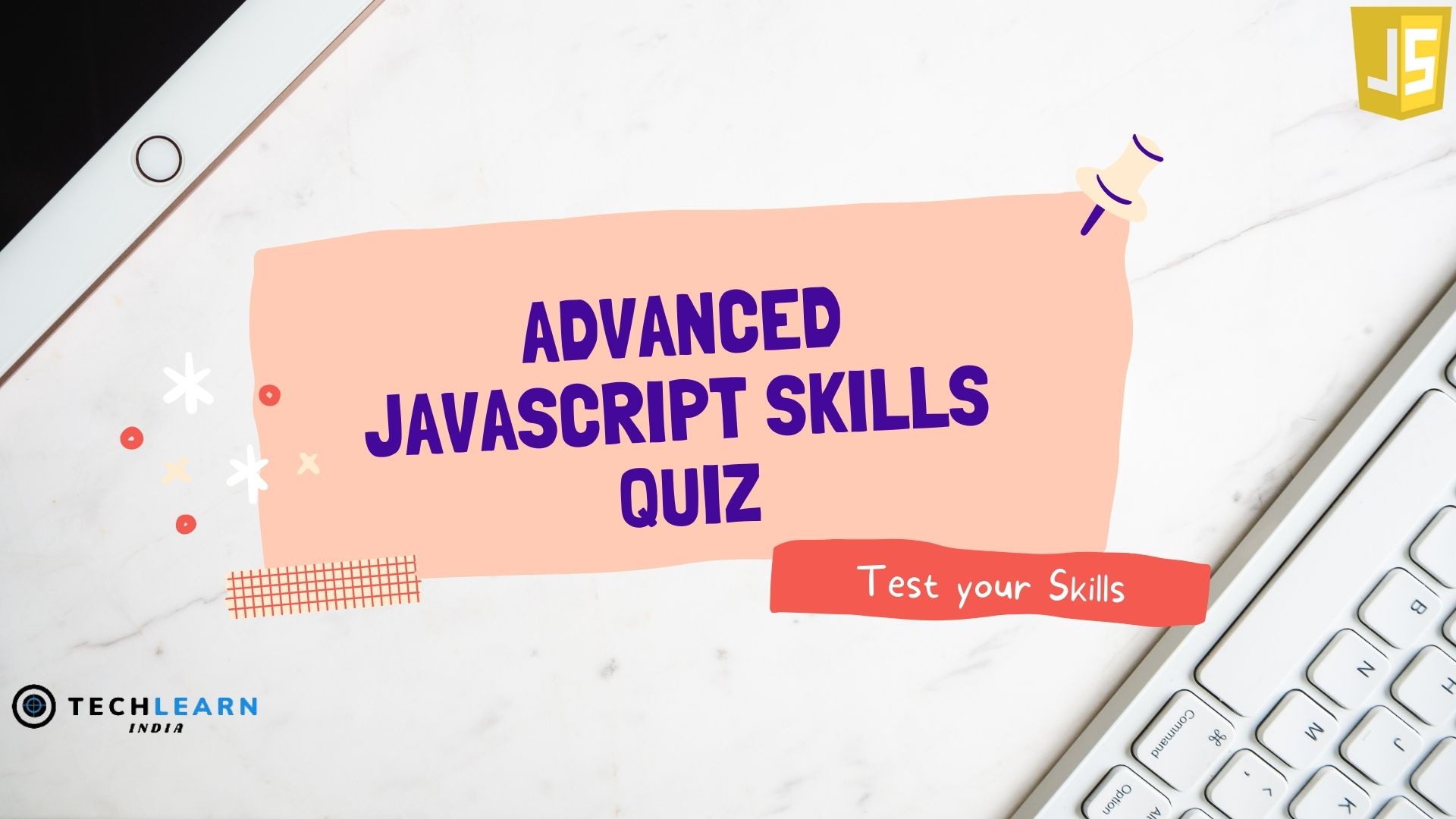JavaScript is one of the most widely used programming languages, essential for creating interactive websites and web applications. However, one of the most common questions asked by those new to programming is, “Is JavaScript very difficult to learn?” The answer to this question depends on a variety of factors, including prior programming experience and the approach you take to learning it.
An Overview of JavaScript
JavaScript is a versatile, high-level programming language primarily used in web development to create interactive effects within web browsers. It was originally designed to make static websites more dynamic and user-friendly, allowing for things like form validation, animations, and asynchronous content loading without needing to reload the page.
JavaScript plays a critical role in the front-end development of web pages, working alongside HTML and CSS. Here’s a brief breakdown of how these three work together:
- HTML: Defines the structure and content of a webpage.
- CSS: Styles the visual presentation of the webpage.
- JavaScript: Adds interactivity, logic, and dynamic content to the page.
One of the strengths of JavaScript is its versatility. It’s not just used in front-end development but also in back-end development through environments like Node.js. This means developers can create entire applications using JavaScript alone, which has contributed to its popularity across the tech industry.
JavaScript vs. Other Programming Languages
Compared to other popular programming languages like Python, Ruby, or Java, JavaScript is unique in its focus on web development. Here’s how JavaScript stands in comparison to these languages:
| Programming Language | Primary Use | Difficulty Level | Advantages |
|---|---|---|---|
| JavaScript | Front-end and back-end web dev | Moderate | Widely used, large community, versatile |
| Python | General-purpose, data science | Beginner-friendly | Simple syntax, large standard library |
| Ruby | Web development (Ruby on Rails) | Moderate | Developer-friendly, good for rapid dev |
| Java | General-purpose, enterprise dev | Higher | Strong performance, widely used in large systems |
JavaScript is unique because it’s both a client-side and server-side language, while Python and Java are often more general-purpose. If your goal is to build web applications, learning JavaScript is an absolute must.
Is Learning JavaScript Difficult for Beginners?
What Makes JavaScript Seem Difficult?
There’s a common perception that JavaScript is difficult for beginners. Some of the reasons for this include:
- Dynamic and Loosely Typed Language: In JavaScript, variables can hold any type of data, and this can change as the program runs. For example, you can store a number in a variable, then change it to a string later. This flexibility can lead to confusion if you’re not careful about how you manage data types.
let myVar = 42;
myVar = "Now I'm a string";
- Asynchronous Programming: JavaScript often deals with tasks that don’t happen in a simple, linear fashion, especially when dealing with things like API calls or timers. Beginners often struggle to understand callbacks, promises, and async/await, which are used to handle these asynchronous tasks.
- The Browser Environment: JavaScript is often tied closely to web browsers, meaning that understanding how it interacts with HTML and the Document Object Model (DOM) is crucial. Many beginners find it challenging to grasp how JavaScript manipulates the structure of a webpage in real time.
Despite these challenges, the difficulty of learning JavaScript is often overestimated.
Why JavaScript is Actually Beginner-Friendly
While JavaScript has its complexities, it also has many features that make it easy to get started:
- Simple and Readable Syntax: JavaScript has a relatively simple and human-readable syntax compared to more complex languages like C++ or Java. For instance, printing something to the console is as easy as:
console.log("Hello, World!");
- Immediate Feedback: JavaScript runs directly in the browser, which means you can start coding right away and see your results almost instantly. This is particularly helpful for beginners, as it allows for rapid testing and learning.
- Vast Learning Resources: Thanks to JavaScript’s popularity, there are countless free tutorials, courses, and online communities dedicated to helping new developers learn the language. Whether you prefer video tutorials or written guides, there’s a wealth of material to guide you through the learning process.
Key Concepts to Understand Before Learning JavaScript
Before diving into JavaScript, it’s helpful to have a basic understanding of web development fundamentals:
- HTML: You should know how to structure a webpage using HTML tags.
- CSS: Understanding how to style elements using CSS will help you see how JavaScript can manipulate visual elements on a webpage.
- Programming Basics: Basic concepts like variables, loops, functions, and conditionals are fundamental to JavaScript. If you’re new to programming, consider starting with these concepts in a simpler language like Python before tackling JavaScript.
With the right approach and understanding, JavaScript is far from impossible to learn. It just requires patience and practice.
Common Challenges When Learning JavaScript
As with learning any new skill, there are some hurdles that beginners might face when learning JavaScript. These challenges may seem daunting at first, but understanding them can help you navigate through the learning process more smoothly. Let’s dive into some of the most common challenges and how you can overcome them.
Understanding Asynchronous JavaScript
One of the most confusing parts of JavaScript for beginners is its asynchronous nature. Many programming languages operate in a synchronous manner, meaning each line of code is executed one after the other in a sequential order. However, JavaScript is often used in a web environment where non-blocking, asynchronous tasks are common. These include things like:
- API calls (fetching data from a server)
- SetTimeout (delaying execution of a function)
- Event listeners (responding to user actions like clicks)
In JavaScript, asynchronous tasks are handled with techniques such as callbacks, promises, and async/await. Understanding how to manage asynchronous operations is crucial because it ensures your code runs efficiently without freezing the entire webpage while waiting for a task to complete.
Here’s a simple example of async/await in action:
async function fetchData() {
try {
let response = await fetch('https://api.example.com/data');
let data = await response.json();
console.log(data);
} catch (error) {
console.error('Error fetching data:', error);
}
}The above code makes an API call asynchronously and waits for the response without blocking other operations on the page. This may seem tricky at first, but with practice, you’ll get the hang of it.
Tips for mastering asynchronous JavaScript:
- Start small by understanding how simple callback functions work.
- Learn the difference between synchronous and asynchronous operations.
- Explore promises and use async/await to simplify asynchronous code.
Grasping the Concept of Scope and Closures
Another challenging aspect of JavaScript is understanding scope and closures. In programming, scope determines where variables can be accessed within your code. JavaScript has two types of scope:
- Global Scope: Variables declared outside of any function are available throughout your entire code.
- Local Scope: Variables declared within a function are only available inside that function.
Closures are a more advanced concept, which occurs when a function “remembers” the environment in which it was created. This allows inner functions to access variables from outer functions, even after the outer function has completed execution. Closures are frequently used in JavaScript and can be tricky to grasp.
Here’s an example of a closure:
function outerFunction(outerVariable) {
return function innerFunction(innerVariable) {
console.log(`Outer variable: ${outerVariable}`);
console.log(`Inner variable: ${innerVariable}`);
}
}newFunction(‘World’);
// Output:
// Outer variable: Hello
// Inner variable: World
In this example, innerFunction can access the outerVariable, even though it’s outside its own local scope. Mastering closures is important for more complex JavaScript applications.
Tips for understanding scope and closures:
- Experiment with small code snippets to see how scope works in different situations.
- Use console.log() to visualize what’s happening in your code.
- Read through examples of closures to understand how they apply in real-world coding scenarios.
Working with the DOM (Document Object Model)
JavaScript’s ability to manipulate the Document Object Model (DOM) is one of its core strengths. The DOM represents the structure of a webpage and allows JavaScript to dynamically interact with HTML elements. For example, you can use JavaScript to:
- Change the text of an element.
- Hide or show specific sections of a webpage.
- Update styles dynamically.
However, many beginners find working with the DOM to be challenging, especially when trying to navigate the hierarchy of HTML elements. To manipulate the DOM, JavaScript provides methods like:
document.getElementById()– Selects an element by its ID.document.querySelector()– Selects an element using CSS selectors.element.innerHTML– Changes the content of an HTML element.
Here’s an example of how you might manipulate the DOM using JavaScript:
const button = document.getElementById('myButton');
button.addEventListener('click', function() {
const message = document.getElementById('message');
message.innerHTML = 'Button clicked!';
});
In this code, when the button is clicked, JavaScript updates the content of the element with the ID message.
Common mistakes when working with the DOM:
- Forgetting to ensure that the DOM is fully loaded before trying to manipulate it. (Tip: Use
window.onloadorDOMContentLoadedevent.) - Selecting the wrong elements or not considering the hierarchy properly.
- Trying to manipulate elements that don’t exist or haven’t been rendered yet.
Debugging JavaScript Code
Debugging is an essential skill for any JavaScript developer. JavaScript errors can be caused by a variety of factors, from syntax mistakes to logical issues in the code. Fortunately, JavaScript provides several tools and techniques for debugging.
- Console Logging: The simplest way to debug your code is by using
console.log()to print out variables, objects, or messages. This helps you understand what’s happening at various points in your code.console.log('Current value of x:', x);
- Browser Developer Tools: Modern browsers come equipped with powerful developer tools that allow you to:
- Set breakpoints to pause code execution.
- Inspect the DOM and JavaScript in real time.
- Monitor network requests and console errors.
- Error Messages: When your JavaScript code fails, you will often see error messages in the console. Understanding common errors like ReferenceError, TypeError, or SyntaxError can help you pinpoint the issue and fix it quickly.
Tips for effective debugging:
- Always check the console for error messages when something isn’t working.
- Use the step-through debugging features in browser dev tools to see how your code is executing line by line.
- Avoid guessing solutions; instead, test hypotheses by using logs and breakpoints.
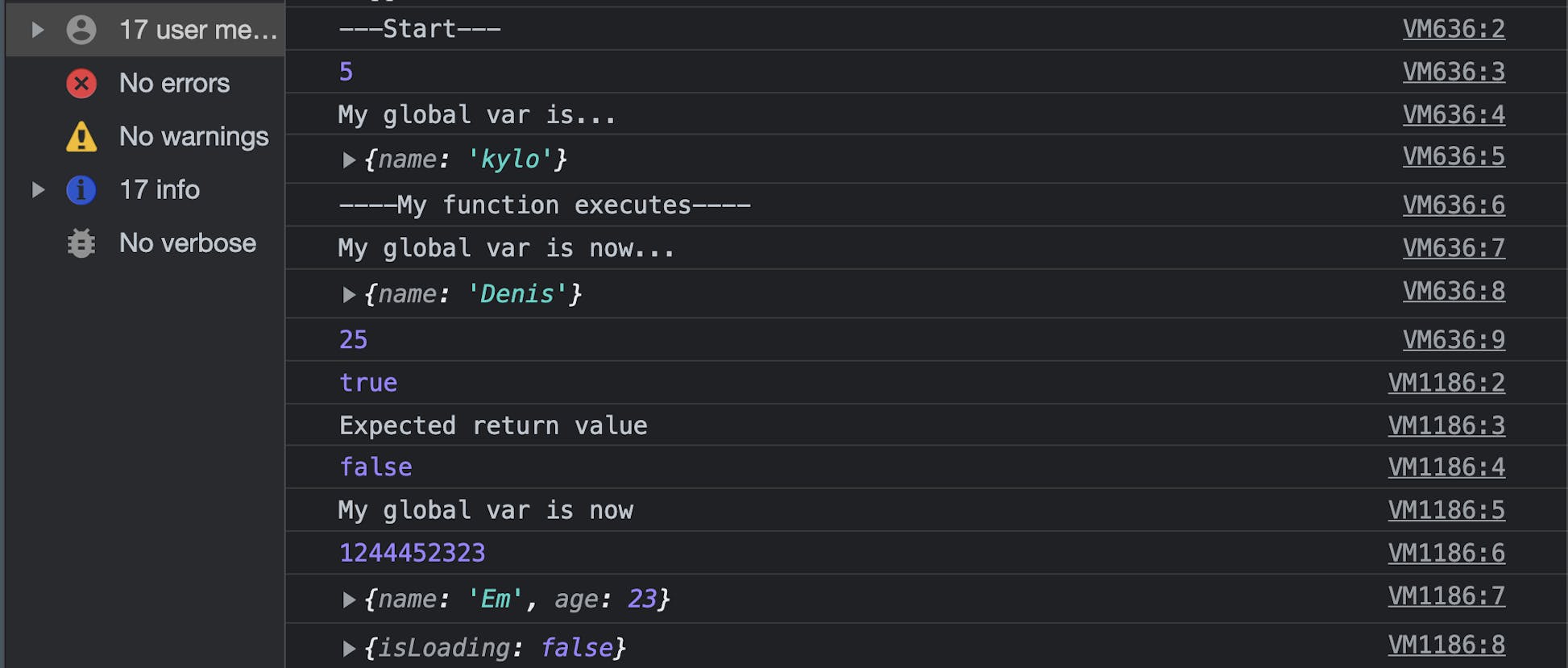
How Long Does It Take to Learn JavaScript?
Learning JavaScript can be a rewarding experience, but the time it takes to master the language depends on several factors. While there’s no fixed timeline for becoming proficient in JavaScript, we can estimate a general timeframe based on the learner’s background, dedication, and goals. In this section, we’ll break down the factors that affect the learning process and provide a rough timeline for beginners.
Factors That Influence Learning Time
- Previous Programming Experience
- If you have prior experience with other programming languages like Python, Ruby, or even HTML/CSS, you’ll find it easier to grasp JavaScript concepts. Familiarity with variables, loops, and functions will give you a head start. Beginners with no coding background, however, might need more time to wrap their heads around these concepts.
- Example: If you already know Python, you may understand the logic of conditional statements and loops, which are similar in JavaScript. In contrast, complete beginners might take longer to build these foundational skills.
- Consistency and Practice
- Like any other skill, practice and consistency are key to learning JavaScript. Spending 30 minutes to an hour each day coding and experimenting with JavaScript can drastically shorten the learning curve compared to those who study sporadically.
- Tip: Instead of cramming long hours of coding in a single day, it’s more effective to spread your learning over a consistent schedule. This reinforces your understanding and helps you retain concepts better.
- Quality of Learning Resources
- The resources you use can greatly impact how quickly you learn JavaScript. High-quality tutorials, books, and courses often present concepts in a way that’s easier to understand, with practical examples and exercises to solidify your learning.
- Free Resources like MDN Web Docs and JavaScript.info are comprehensive, while paid platforms like Udemy and Codecademy offer structured courses.
- Hands-on Experience
- The more projects you build, the faster you’ll learn. Practical experience is far more valuable than just reading or watching tutorials. Projects help you apply theoretical knowledge and gain deeper insights into real-world programming challenges.
- Tip: Start with small projects like building a simple to-do list app or interactive forms. These allow you to practice key concepts like DOM manipulation, event handling, and basic logic.
Typical Learning Timeline
Although each learner progresses at their own pace, here’s a rough estimate of the time required to become comfortable with JavaScript based on different skill levels:
| Level | Time Required | What You’ll Learn |
|---|---|---|
| Complete Beginner | 3 to 6 months | Understanding basic syntax (variables, functions, loops), DOM manipulation, basic APIs. |
| Intermediate Programmer | 2 to 3 months | Building dynamic websites, understanding async JS (callbacks, promises, async/await). |
| Experienced Developer (Other Languages) | 1 to 2 months | Applying knowledge of other languages to learn JavaScript’s quirks and front-end focus. |
Learning Milestones
Here’s what you can expect at different stages of learning JavaScript:
- Week 1 to Month 1: Getting Familiar with the Basics
- During your first few weeks, you’ll learn how to declare variables, write simple functions, and perform basic DOM manipulation. You’ll also get a feel for JavaScript’s syntax and how it integrates with HTML and CSS.
- Example Milestone: Write a script that dynamically changes the content of a webpage based on user input.
- Month 2: Starting to Build Small Projects
- After a month or two, you should be comfortable enough to start building small web projects, such as simple to-do lists or calculators. At this point, you’ll begin exploring events, forms, and basic APIs (like the Fetch API for making HTTP requests).
- Example Milestone: Create a to-do list that allows users to add, edit, and remove items.
- Month 3 to 6: Exploring Asynchronous JavaScript and Advanced Topics
- By month three, you’ll start delving into more advanced topics like asynchronous JavaScript, handling promises, and fetching data from external APIs. You’ll also experiment with libraries like jQuery or frameworks like React to build more complex, interactive applications.
- Example Milestone: Build a weather app that fetches real-time data from an API and displays it to users.
Case Study: Learning JavaScript in 3 Months
Let’s look at an example of someone who learned JavaScript in 3 months. John, a complete beginner, decided to dedicate 2 hours a day, 5 days a week to learning JavaScript. Here’s how he broke down his learning process:
- Month 1: John focused on understanding the basics, including variables, loops, and functions. He used free resources like MDN Web Docs to build small scripts that manipulated HTML elements.
- Month 2: He started experimenting with event handling and DOM manipulation. During this time, John built a simple interactive form that validated user inputs in real-time using JavaScript.
- Month 3: In the final month, John tackled asynchronous JavaScript, learning about callbacks, promises, and fetching data from APIs. He completed his first real-world project: a small app that fetched and displayed weather information based on the user’s location.
At the end of three months, John was confident enough to start building more complex projects and even contributed to an open-source project on GitHub.
- Learning JavaScript typically takes anywhere from 1 to 6 months, depending on your background and commitment.
- Beginners should aim to build real-world projects as soon as possible to gain hands-on experience.
- Consistency and practice are the most important factors in speeding up the learning process.