When starting out in web development, many beginners find themselves asking the same question: Should I learn HTML or JavaScript first? Both of these are essential technologies for building websites, but which one should you tackle first?
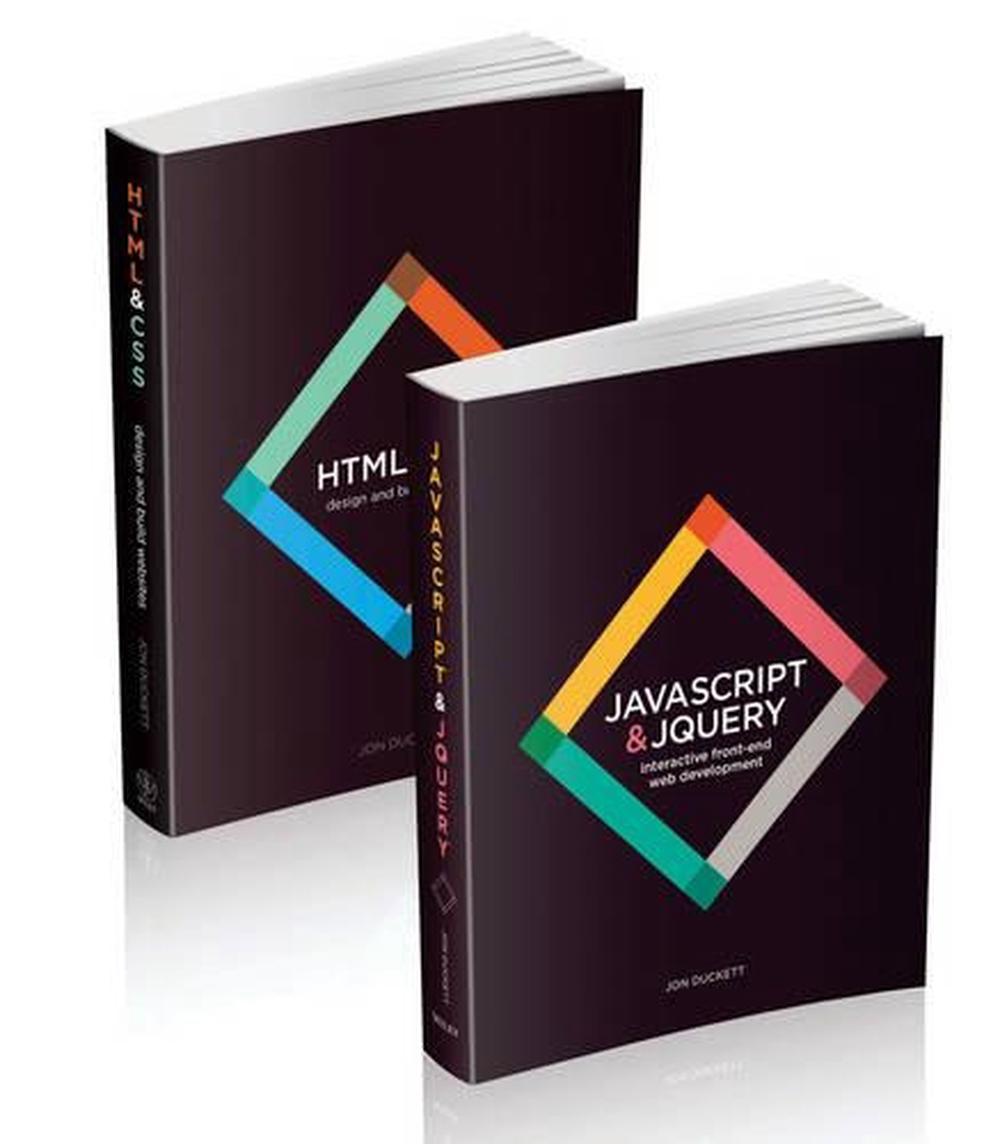
Before diving into which one you should learn first, it’s crucial to understand what HTML and JavaScript are, their roles, and how they work together to build modern websites.
What is HTML?
HTML, which stands for HyperText Markup Language, is the backbone of every website on the internet. It defines the structure of a webpage, providing a framework that web browsers can interpret to display content.
Here’s a simple breakdown of what HTML does:
- HTML defines the basic layout of a webpage using elements (such as headers, paragraphs, images, and links).
- It organizes content into a logical structure, which makes it easier for browsers and users to navigate.
- It provides important tags like
<h1>,<p>, and<a>that format text, insert images, and create hyperlinks.
Example of HTML Code:
<html>
<head>
<title>My First Webpage</title>
</head>
<body>
<h1>Welcome to My Website</h1>
<p>This is a paragraph of text.</p>
<a href="https://www.example.com">Click here to visit Example</a>
</body>
</html>
As you can see, HTML is relatively simple and easy to read. It’s all about defining the structure of the webpage, ensuring that the layout, text, images, and links appear correctly.
What is JavaScript?
On the other hand, JavaScript is a programming language used to make web pages interactive. While HTML provides the structure, JavaScript gives it life by adding dynamic elements that respond to user actions.
Key features of JavaScript:
- It can update content, animate images, validate forms, and handle user interactions.
- JavaScript runs directly in the web browser, meaning that users don’t need to install anything extra to experience interactive features.
- It’s a full-fledged programming language that can be used both for front-end (client-side) and back-end (server-side) development.
Example of JavaScript Code:
document.getElementById("myButton").onclick = function() {
alert("Button Clicked!");
};
In this example, JavaScript makes the button interactive by creating an alert when it’s clicked. This functionality isn’t possible with HTML alone.
HTML vs. JavaScript – What’s the Difference?
To better understand whether to learn HTML or JavaScript first, let’s break down the key differences between the two.
Core Functions of HTML
HTML is all about structure. It defines the “bones” of your website—what elements appear, how they’re arranged, and how they’re linked together. Without HTML, there would be no framework on which to build.
Here’s what HTML handles:
- Document structure: With tags like
<div>,<header>, and<footer>, you arrange sections of a webpage. - Content formatting: Tags such as
<p>,<h1>, and<strong>format text to display as paragraphs, headings, or bold text. - Hyperlinks: HTML uses the
<a>tag to create links that take users to other pages or websites. - Embedding media: You can insert images (
<img>) or videos (<video>) directly into your website.
Core Functions of JavaScript
While HTML builds the foundation, JavaScript focuses on interaction and functionality. It adds movement, behavior, and responsiveness to your webpage. Here’s what JavaScript handles:
- Form validation: Ensuring that the user inputs correct data before submitting forms.
- Dynamic content: JavaScript can fetch new data and display it without needing to reload the page.
- Animations and transitions: Adding subtle effects like sliding menus or image carousels.
- Event handling: Responding to user actions such as clicking buttons, hovering over text, or scrolling the page.
HTML as the Foundation of Web Development
Think of HTML as the skeleton of a website. It defines the structure and allows other technologies, like CSS and JavaScript, to build on top of it. Without HTML, there’s nothing for JavaScript to act on.
For example:
- HTML creates: A header, a body, and a section of text.
- JavaScript adds: A dynamic menu that drops down when you hover over the header, or an interactive quiz inside the body.
JavaScript as the Powerhouse of Functionality
While HTML defines the page, JavaScript powers its interactions. It’s the “brain” that determines how your website reacts when users click buttons, fill out forms, or scroll through pages. Without JavaScript, your website might look great, but it will lack interactivity.
In summary, HTML provides the content, and JavaScript enhances the user experience by making that content interactive.
Why Should You Learn HTML First?
If you’re a complete beginner stepping into the world of web development, the question of whether to learn HTML or JavaScript first can feel daunting. However, there are several compelling reasons why starting with HTML may be the better choice.
HTML is Simpler and More Beginner-Friendly
One of the key advantages of learning HTML first is its simplicity. HTML is not a programming language—it’s a markup language. This means it doesn’t require you to learn programming concepts like variables, loops, or functions, which can be confusing for beginners. Instead, HTML focuses on describing the structure of web content, using straightforward tags like <h1> for headings, <p> for paragraphs, and <a> for links.
Unlike JavaScript, HTML doesn’t require logical thinking or problem-solving skills, making it far easier for beginners to pick up and start using. You’ll only need to learn the different tags and how they work together to build a web page.
For example, you can create a simple webpage with a few lines of HTML:
<html>
<head>
<title>My First Website</title>
</head>
<body>
<h1>Hello, World!</h1>
<p>This is a basic webpage built using HTML.</p>
</body>
</html>
This small block of code, when viewed in a browser, will instantly display a web page with a heading and a paragraph. For many beginners, this instant gratification helps build confidence early on.
Building a Solid Foundation with HTML
Learning HTML first gives you a solid foundation for all future web development skills. HTML is the skeleton upon which all other web technologies are built. Without a thorough understanding of HTML, it can be difficult to apply more advanced technologies like CSS or JavaScript effectively.
Here are a few reasons why mastering HTML first is essential:
- Structure matters: Understanding how to structure a website properly using HTML is critical to creating a functional website. A well-structured HTML layout ensures your content is accessible and easy to maintain.
- SEO and accessibility: HTML plays a significant role in search engine optimization (SEO) and website accessibility. Using the right tags for headings, links, and images improves your site’s ranking on search engines and makes it easier for screen readers to interpret your content for visually impaired users.
- Semantic HTML: Learning HTML first also helps you become familiar with semantic HTML, which is using the right tags to give meaning to your content (e.g., using
<article>for articles or<nav>for navigation menus). This is a best practice in web development, and it’s easier to learn early on.
Mastering HTML early ensures that you can create well-structured, accessible, and search-friendly websites.
Focus on Learning the Basics First
Web development is a complex field, with many moving parts. By starting with HTML, you’re narrowing your focus to just the basic building blocks of a webpage. There’s no need to worry about the complexities of interactivity, logic, or animations yet. This gradual approach to learning ensures that you won’t get overwhelmed.
For example:
- Start by learning the core HTML tags (
<div>,<p>,<a>, etc.). - Move on to organizing content with sections (
<header>,<nav>,<footer>). - Once you feel comfortable, you can start learning how to style your HTML using CSS, and then dive into more complex technologies like JavaScript.
A gradual approach to web development allows you to build confidence and ensures that you have a deep understanding of the fundamental principles before tackling more advanced topics.
Quick Results and Instant Gratification
One of the biggest motivators for beginners is seeing results quickly. With HTML, you can build simple yet fully functional webpages in a matter of minutes. This sense of accomplishment keeps you motivated to learn more.
For example, in just a few hours of learning HTML, you could have your own personal webpage up and running that showcases your name, a short bio, and some images. As you grow more comfortable with HTML, you can create more complex structures like portfolios, blogs, or landing pages.
Case Study: Learning HTML First for a Portfolio Website
Consider a beginner who starts with HTML to create a simple portfolio website. Within the first few hours, they can build the skeleton of their site with sections for their bio, projects, and contact information. They can even add links to social media profiles and create lists of skills or experiences using basic HTML.
Here’s an example of what that HTML code might look like:
<html>
<head>
<title>My Portfolio</title>
</head>
<body>
<header>
<h1>Welcome to My Portfolio</h1>
</header><h2>About Me</h2>
<p>Hi! I’m a web developer with a passion for creating dynamic websites.</p>
</section>
<h2>Projects</h2>
<ul>
<li>Project 1: <a href=“https://github.com/myproject”>My First Web App</a></li>
<li>Project 2: <a href=“https://github.com/myproject2”>Portfolio Website</a></li>
</ul>
</section>
<p>Contact me at <a href=“mailto:[email protected]”>[email protected]</a></p>
</footer>
</body>
</html>
This sense of immediate progress helps many learners stay engaged and excited about continuing their web development journey.
Starting with HTML sets you on the path to building solid, well-structured websites. Once you’ve mastered the basics of HTML, you’ll be ready to add more functionality and interactivity with JavaScript.
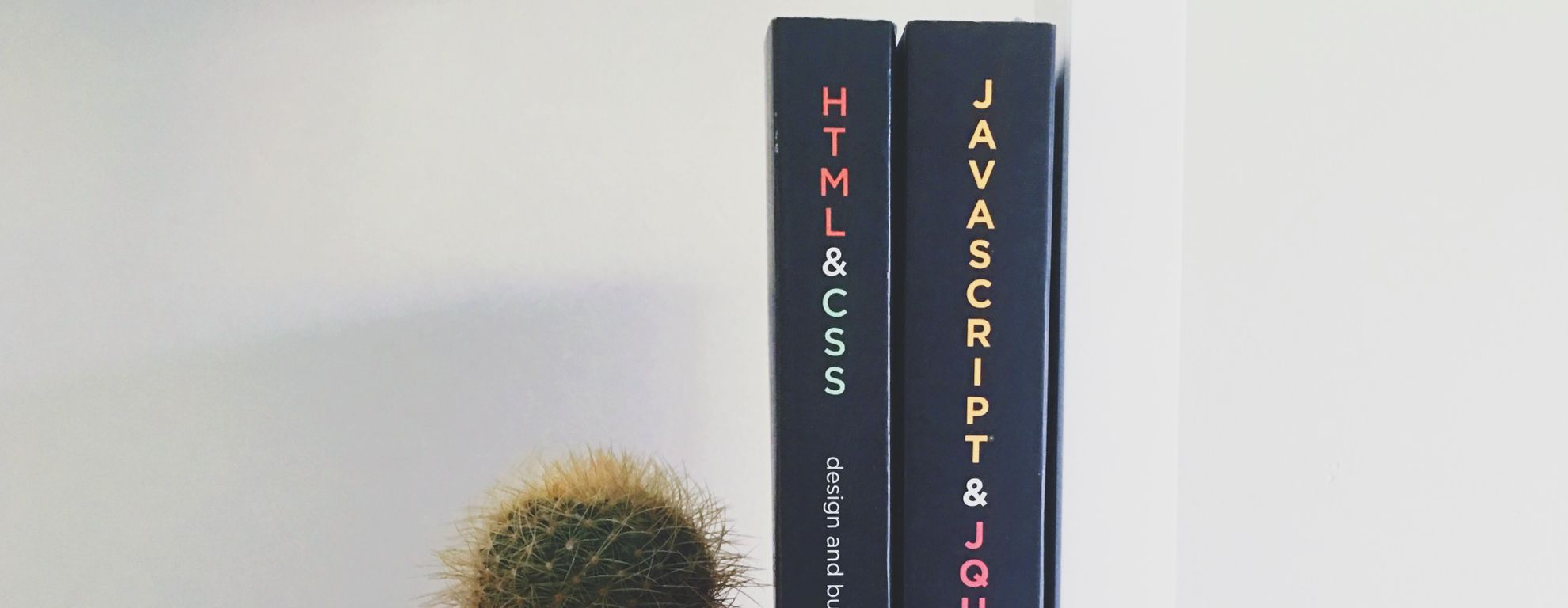
Reasons to Consider Learning JavaScript First
While starting with HTML provides a solid foundation, there are compelling reasons why some learners might choose to dive into JavaScript first. As a programming language, JavaScript opens up a world of possibilities for interactivity, dynamic content, and even advanced web development concepts like backend programming.
JavaScript is More Powerful in the Long Run
Unlike HTML, which is a markup language for creating static structures, JavaScript is a full-fledged programming language. It allows developers to make websites dynamic, interactive, and responsive to user actions.
Here are a few reasons why JavaScript is so powerful:
- Interactivity: JavaScript is what makes websites responsive to user input, like clicking buttons, filling out forms, or scrolling. For example, a simple HTML page may display a list of items, but with JavaScript, users can filter or sort these items without having to reload the page.
- Dynamic Content: With JavaScript, you can change the content of a webpage after it’s loaded, fetch new data from a server, and update the page without requiring a full reload. This is the core of modern web applications like Facebook or Gmail.
- Full-stack development: JavaScript isn’t limited to just front-end development. Thanks to technologies like Node.js, JavaScript can also be used on the server-side, making it one of the most versatile programming languages out there.
For example, a website like Amazon uses JavaScript to dynamically update prices, show product recommendations based on your browsing history, and handle shopping cart functionality—all without reloading the page.
Learn to Build Interactive Web Applications Faster
Starting with JavaScript allows learners to jump right into building real-world applications that have both structure and interactivity. While HTML will give you a static webpage, JavaScript enables you to make the webpage come alive with animations, user interactions, and real-time data updates.
Some quick examples of what you can build with JavaScript include:
- To-do lists where users can add, edit, and remove tasks without refreshing the page.
- Interactive forms that validate user input (e.g., checking if an email address is valid).
- Image sliders or carousels that rotate images automatically or on user command.
By starting with JavaScript, learners get a sense of how web applications really work, rather than just creating static websites. This hands-on experience can be incredibly motivating because you’re working with real user interactions from the get-go.
Case Study: A Beginner Learning JavaScript for Dynamic Web Apps
Consider a beginner who decides to learn JavaScript first. Within weeks, they are able to build a basic web application—for example, a dynamic weather dashboard that fetches real-time data from an API and displays it in a visually appealing way.
Here’s a simple code snippet that fetches weather data from an API and displays it using JavaScript:
fetch('https://api.weatherapi.com/v1/current.json?key=YOUR_API_KEY&q=London')
.then(response => response.json())
.then(data => {
document.getElementById("weather").innerHTML = `
<h2>${data.location.name}</h2>
<p>${data.current.temp_c}°C</p>
<p>${data.current.condition.text}</p>
`;
});
This type of interactivity and real-world application is not possible with just HTML. By starting with JavaScript, learners can quickly create dynamic, data-driven applications that respond to user actions.
Demand for JavaScript Developers
Another reason to consider learning JavaScript first is the high demand for JavaScript developers. According to various job market studies, JavaScript consistently ranks as one of the most in-demand programming languages globally, particularly for front-end and full-stack development roles.
Data from the 2023 Stack Overflow Developer Survey showed that:
- JavaScript is the most commonly used programming language, with over 67% of developers using it in their projects.
- Employers are constantly seeking out developers who can work with front-end frameworks like React, Angular, or Vue, which are all based on JavaScript.
- JavaScript is essential for building modern web applications, from interactive UIs to complex server-side logic using Node.js.
By focusing on JavaScript, beginners position themselves in a field with high demand and good career prospects. Learning JavaScript early can fast-track a developer’s ability to contribute to larger, more complex projects.
JavaScript as the Gateway to Advanced Programming
One of the biggest advantages of learning JavaScript first is that it introduces beginners to core programming concepts, which are essential not just for web development, but for all areas of programming. By learning JavaScript, you’ll be exposed to the following key concepts early on:
- Variables: Storing data values that can be used and manipulated later.
- Functions: Blocks of code that perform specific tasks and can be reused.
- Loops and conditionals: Logic that allows you to run code multiple times or make decisions based on conditions.
- DOM manipulation: How to change HTML elements dynamically in response to user actions.
While HTML is static and doesn’t involve any programming logic, JavaScript brings you into the world of real programming. If you want to eventually learn other programming languages like Python, Ruby, or even advanced JavaScript frameworks like React or Vue, starting with JavaScript gives you a strong head start.
Summary of Key Points
| Why Learn JavaScript First? | Explanation |
|---|---|
| Interactivity | JavaScript adds dynamic functionality to websites that HTML alone cannot provide. |
| Full-Stack Possibility | JavaScript can be used for both front-end and back-end development, making it versatile. |
| Core Programming Concepts | Learning JavaScript exposes you to key programming concepts like variables, functions, and logic. |
| High Demand for JavaScript Developers | JavaScript skills are highly sought-after in the job market, especially for front-end roles. |
Starting with JavaScript introduces you to the powerful world of programming and gives you the tools to create dynamic, real-world applications from day one. While the learning curve is steeper, the reward is the ability to build interactive websites and applications much faster than if you started with HTML alone.
